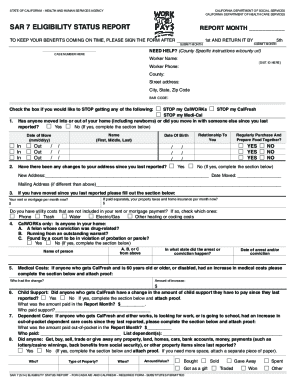
Get Ca Sar 7 2014-2025
How it works
-
Open form follow the instructions
-
Easily sign the form with your finger
-
Send filled & signed form or save
Tips on how to fill out, edit and sign CA SAR 7 online
How to fill out and sign CA SAR 7 online?
Get your online template and fill it in using progressive features. Enjoy smart fillable fields and interactivity. Follow the simple instructions below:
The era of daunting and intricate tax and legal paperwork has concluded. With US Legal Forms, submitting legal documents is stress-free. A robust editor is directly within your reach offering you a variety of useful tools for completing a CA SAR 7. The following advice, in conjunction with the editor, will assist you throughout the entire procedure.
We expedite the completion of any CA SAR 7. Utilize it now!
- Click on the orange Get Form button to begin filling out.
- Enable the Wizard mode on the top toolbar to receive additional guidance.
- Complete each fillable section.
- Ensure the information you enter on the CA SAR 7 is current and precise.
- Insert the date into the form using the Date feature.
- Press the Sign icon to create a signature. You will find three available methods: typing, drawing, or capturing one.
- Double-check that all sections have been accurately filled.
- Click Done in the top right corner to save or transmit the document. There are several options for obtaining the document: as a direct download, as an attachment in an email, or via mail as a hard copy.
How to modify Get CA SAR 7 2014: personalize forms online
Select the appropriate Get CA SAR 7 2014 template and alter it immediately. Enhance your documentation process with an intelligent document editing tool for online forms.
Your daily operations with documentation and forms can be more streamlined when everything is available in one location. For example, you can discover, access, and adjust Get CA SAR 7 2014 in a single browser window. If you require a particular Get CA SAR 7 2014, it is easy to locate it using the intelligent search feature and reach it immediately. You don’t have to download it or look for an external editor to change it and insert your information. All the tools for productive work are combined in one convenient solution.
This editing tool enables you to customize, complete, and endorse your Get CA SAR 7 2014 form directly on-site. When you find a suitable template, click on it to enter the editing mode. Upon launching the form in the editor, you have access to all the necessary tools right at your disposal. You can quickly fill in the designated fields and remove them if necessary using a user-friendly yet versatile toolbar. Implement all modifications instantly and sign the document without leaving the tab by merely clicking the signature area. Afterwards, you can deliver or print your document if required.
Create more personalized edits with the available features.
Unlock new opportunities in simplified and effortless documentation. Locate the Get CA SAR 7 2014 you require in moments and complete it in the same tab. Eliminate disorder in your paperwork once and for all with the assistance of online forms.
- Annotate your document using the Sticky note feature by placing a note at any location within the document.
- Incorporate necessary visual components, if needed, with the Circle, Check, or Cross features.
- Alter or insert text anywhere in the document utilizing the Texts and Text box features. Include content with the Initials or Date feature.
- Revise the template text using the Highlight and Blackout, or Erase features.
- Include customized visual elements using the Arrow and Line, or Draw features.
If your CA SAR 7 is late, there could be significant consequences, including a disruption in your benefits. Late submissions may lead to delays in assistance or a complete termination of your benefits, depending on your situation. It’s advisable to communicate with your local office if you anticipate a delay. On the US Legal Forms platform, you will find resources that can help you understand your rights and obligations in such situations.
Industry-leading security and compliance
-
In businnes since 199725+ years providing professional legal documents.
-
Accredited businessGuarantees that a business meets BBB accreditation standards in the US and Canada.
-
Secured by BraintreeValidated Level 1 PCI DSS compliant payment gateway that accepts most major credit and debit card brands from across the globe.


