Loading
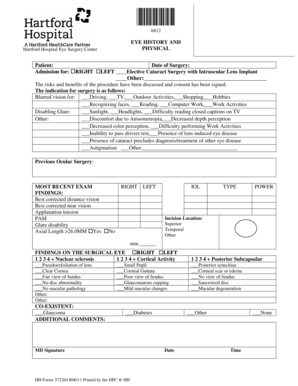
Get Eye History And Physical 572264 Hartford Hospital Admission Forms - Harthosp
How it works
-
Open form follow the instructions
-
Easily sign the form with your finger
-
Send filled & signed form or save
How to fill out the EYE HISTORY AND PHYSICAL 572264 Hartford Hospital Admission Forms - Harthosp online
This guide provides a comprehensive overview of how to accurately complete the EYE HISTORY AND PHYSICAL 572264 form for Hartford Hospital. By following these detailed steps, you can ensure that your information is properly submitted online, facilitating your upcoming surgery.
Follow the steps to fill out the form effectively.
- Press the ‘Get Form’ button to obtain the EYE HISTORY AND PHYSICAL 572264 Hartford Hospital Admission Forms. This will allow you to open the document in your editing tool.
- Begin by filling in the patient's name and the date of surgery. This information is essential for identifying the right person and the scheduled procedure.
- Indicate which eye is being admitted for surgery by selecting ‘RIGHT’ or ‘LEFT’. If the surgery is an elective cataract surgery with intraocular lens implant, check the corresponding box.
- If there are any other reasons for admission, please specify them in the designated space provided.
- Acknowledge that the risks and benefits of the procedure have been discussed, and indicate that consent has been signed.
- In the section detailing the indication for surgery, select all applicable options regarding blurred vision impact on daily activities.
- For discomfort due to various visual issues, check all relevant boxes that apply, and include additional notes if necessary.
- Document any previous ocular surgeries in the specified section to provide the medical team with your surgical history.
- Fill out the most recent exam findings, including best corrected distance and near vision, applanation tension, and glare disability.
- Indicate the type and power of the intraocular lens (IOL), along with the incision location and size.
- In the findings on the surgical eye section, check all applicable findings from the list provided, noting any peculiarities.
- If there are any co-existing conditions such as glaucoma or diabetes, mark the corresponding boxes.
- Finally, include any additional comments before completing the form.
- Once all sections are filled out, ensure to save your changes, and then you can download, print, or share the completed form as needed.
Complete your documents online for a smooth admission process.
Related links form
Please email HartfordHospital.HR@hhchealth.org to make an appointment during other times. (Park in the Hudson Garage, 500 Hudson St.)
Industry-leading security and compliance
US Legal Forms protects your data by complying with industry-specific security standards.
-
In businnes since 199725+ years providing professional legal documents.
-
Accredited businessGuarantees that a business meets BBB accreditation standards in the US and Canada.
-
Secured by BraintreeValidated Level 1 PCI DSS compliant payment gateway that accepts most major credit and debit card brands from across the globe.


