Loading
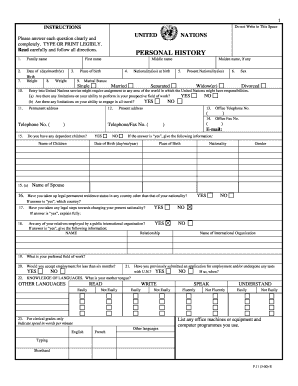
Get Un P.11 2000-2026
How it works
-
Open form follow the instructions
-
Easily sign the form with your finger
-
Send filled & signed form or save
How to use or fill out the UN P.11 online
This guide is designed to help users accurately complete the UN P.11 form online. By following these detailed steps, you will be able to provide all necessary information effectively and understandably.
Follow the steps to fill out the UN P.11 form online.
- Press the ‘Get Form’ button to obtain the UN P.11 form and open it in your preferred document editor.
- Fill in your family name, first name, and middle name in the appropriate fields, ensuring all names are clearly typed or printed legibly.
- Indicate your date of birth, height, weight, and your place of birth. Next, state your nationality at birth and your current nationality.
- Choose your sex from the dropdown options and declare your marital status by selecting from the provided options: single, married, separated, divorced, or widow(er).
- Respond to questions regarding any limitations on your ability to perform in your prospective field of work and travel. Please answer 'Yes' or 'No' as applicable.
- Provide your permanent and present addresses, along with your telephone numbers and email. If applicable, include information about your dependent children.
- If you have taken legal permanent residence status in another country or are changing your nationality, respond to the relevant questions with detailed explanations.
- List any relatives who are employed by a public international organization and provide their relationship to you.
- Identify your preferred field of work, and specify if you would accept employment for less than six months.
- Detail any previous applications for employment with the United Nations, including dates if applicable. Also, indicate your knowledge of languages, including your mother tongue.
- Provide information on your education, including universities and schools attended, degrees obtained, and main courses of study.
- List any professional societies and significant publications you have written.
- Detail your employment record, stating the exact title of your post, name of employer, job duties, and reasons for leaving for each position held.
- Next, indicate if you have any objections to inquiries regarding your current employer and whether you have ever been a civil servant.
- List three references who are familiar with your qualifications, including their full names, addresses, and occupations.
- Answer the question regarding any past arrests or legal issues, providing necessary details if necessary.
- Finally, confirm whether you have any objections to your personal history form being shared with other agencies of the United Nations system.
- At the bottom of the form, certify that the information provided is true by signing and dating the form.
- Once completed, you can save changes, download the form, print it, or share it as required.
Complete your UN P.11 form online today to streamline your application process.
The personal history form, often referred to as the P.11, is a key document required for job applications at UNDP. This form allows candidates to highlight their experience, education, and skills while ensuring that all relevant information is easily accessible to hiring managers. A well-prepared personal history form can be a powerful tool in your job application process.
Industry-leading security and compliance
US Legal Forms protects your data by complying with industry-specific security standards.
-
In businnes since 199725+ years providing professional legal documents.
-
Accredited businessGuarantees that a business meets BBB accreditation standards in the US and Canada.
-
Secured by BraintreeValidated Level 1 PCI DSS compliant payment gateway that accepts most major credit and debit card brands from across the globe.


