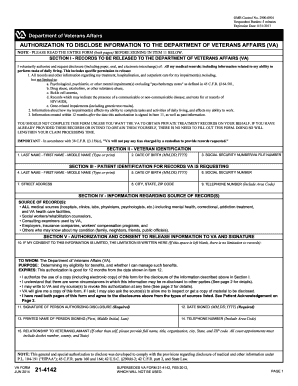
Get Va 21-4142 2012
How it works
-
Open form follow the instructions
-
Easily sign the form with your finger
-
Send filled & signed form or save
How to fill out the VA 21-4142 online
The VA 21-4142 form, known as the authorization and consent to release information to the Department of Veterans Affairs, is an essential document for individuals seeking veterans benefits. This guide will provide clear, step-by-step instructions for completing the form online, ensuring you can effectively gather and submit the necessary information.
Follow the steps to complete the VA 21-4142 online.
- Click the ‘Get Form’ button to access the VA 21-4142 and open it for editing.
- In Section I, provide the veteran's identification details, including their last name, first name, middle name, date of birth, and VA file number. If applicable, include the claimant's name and Social Security number along with their relationship to the veteran.
- Proceed to Section II to list the source of pertinent information. For the provider of medical treatment, include their full name, address, and telephone number. Specify the dates of treatment, including the month and year, and list the disabilities for which the current claim was filed.
- In Section III, read the Privacy Act Notice carefully. Under paragraph 10C, make sure to check the appropriate statement for authorization or non-authorization regarding the release of specific health information.
- Sign and date the form in the provided sections as the veteran/claimant or legal representative. If you are signing on behalf of the veteran, include your full name, title, organization, mailing address, and relationship to the veteran.
- If necessary, have a witness sign the form. While this is not required by VA, it may be requested by the source of information. Fill out the witness's signature, date, and mailing address.
- Once all fields are filled out, review the form for accuracy and completeness. After verifying all information, you can save changes, download, print, or share the completed form as needed.
Encourage users to complete the VA 21-4142 form online to efficiently manage their veterans benefits.
Get form
Related links form
To achieve 100% VA disability unemployability, you need to demonstrate that your service-connected disabilities hinder your ability to work. Collect and submit necessary documents, including medical records, along with the VA form 21-4142 to validate your claims. You should clearly explain how your disabilities limit your daily activities and employment opportunities, ensuring that your application is thorough and well-supported.
Get This Form Now!
Industry-leading security and compliance
-
In businnes since 199725+ years providing professional legal documents.
-
Accredited businessGuarantees that a business meets BBB accreditation standards in the US and Canada.
-
Secured by BraintreeValidated Level 1 PCI DSS compliant payment gateway that accepts most major credit and debit card brands from across the globe.


