Loading
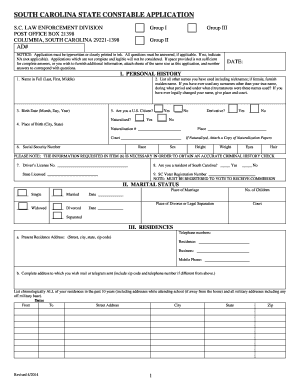
Get Sc State Constable Requirements
How it works
-
Open form follow the instructions
-
Easily sign the form with your finger
-
Send filled & signed form or save
How to fill out the Sc State Constable Requirements online
This guide provides a clear and comprehensive approach to completing the Sc State Constable Requirements application online. It will assist users in navigating the necessary fields and submissions required for a successful application by emphasizing clarity and thoroughness.
Follow the steps to fill out the Sc State Constable Requirements effectively
- Click ‘Get Form’ button to obtain the application form and access it within the editor.
- Ensure all fields in the application are completed accurately and legibly. This includes personal details such as your full name, birth date, and contact information.
- For the marital status section, select the appropriate category to describe your current relationship status.
- Chronologically list all of your residences over the past decade, including addresses used while attending school or in military service.
- Detail your educational background, including the names of institutions attended, years of attendance, and degrees obtained.
- List your employment history starting with your most recent job. Provide details such as job titles, employers’ names, and reasons for leaving each position.
- Complete the military records section if applicable, disclosing any active duty, branch of service, and military addresses.
- Provide three professional references who are not related to you. Include their contact information and explain your relationship.
- In the court record section, disclose any arrests or legal issues you or your immediate family members have faced, even if charges were dismissed.
- Confirm your financial status by listing any significant debts and detailing other sources of income, if any.
- Complete the special qualifications section, including any language skills, certifications, or relevant trainings.
- Fill out and sign the additional affidavits and forms required, including the release form and authorization for the release of records.
- Once all sections and documents are completed, review them for accuracy. Users can then download, print, or save their filled application before submission.
Begin completing your Sc State Constable Requirements form online today!
Related links form
Beginning with Android 5.0, notifications can briefly appear in a floating window called a heads-up notification. This behavior is normally for important notifications that the user needs to know about immediately, and it only appears if the device is unlocked.
Industry-leading security and compliance
US Legal Forms protects your data by complying with industry-specific security standards.
-
In businnes since 199725+ years providing professional legal documents.
-
Accredited businessGuarantees that a business meets BBB accreditation standards in the US and Canada.
-
Secured by BraintreeValidated Level 1 PCI DSS compliant payment gateway that accepts most major credit and debit card brands from across the globe.


