Loading
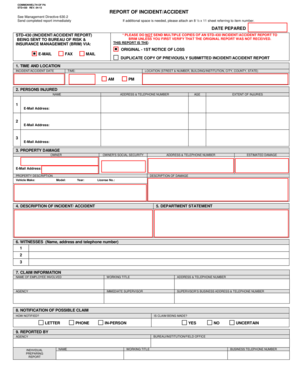
Get Std-430 Incidentaccident Report - Penndot Home
How it works
-
Open form follow the instructions
-
Easily sign the form with your finger
-
Send filled & signed form or save
How to fill out the STD-430 INCIDENT/ACCIDENT REPORT - PennDOT Home online
The STD-430 INCIDENT/ACCIDENT REPORT is a crucial document used to report incidents and accidents that occur within the jurisdiction of the Commonwealth of Pennsylvania. By understanding how to accurately fill out this form online, users can ensure that all necessary information is submitted promptly and correctly.
Follow the steps to complete the form efficiently.
- Click the ‘Get Form’ button to access the STD-430 INCIDENT/ACCIDENT REPORT and open it in your chosen editor.
- Fill in the 'Date Prepared' section, ensuring you enter the date you are completing the form.
- Indicate how the report is being sent to the Bureau of Risk & Insurance Management (BRIM) by checking one of the options: E-Mail, Fax, Mail, or Original - 1st Notice of Loss. If applicable, specify if it is a Duplicate Copy.
- In the 'Time and Location' section, enter the incident/accident date, time (AM/PM), and the exact location (street address, building/institution, city, county, state).
- For the 'Persons Injured' section, list the names, addresses, telephone numbers, ages, and extent of injuries for each person involved.
- Under 'Property Damage,' provide information about the property owner, their social security number, address, telephone number, and estimated damage. Additionally, describe the property and include details such as vehicle make, model, year, and license number.
- In the 'Description of Incident/Accident' section, detail the circumstances surrounding the incident.
- Complete the 'Department Statement' as required.
- List any witnesses including their names, addresses, and telephone numbers in the respective section.
- In the 'Claim Information' section, provide the name of the employee involved, their working title, agency, address, telephone number, and immediate supervisor's information.
- Indicate how you were notified of the potential claim and whether a claim is being made by checking the appropriate options.
- Lastly, fill in the 'Reported By' section with the bureau/institution/field office, agency, name of the individual preparing the report, their working title, and business telephone number.
- Once you have completed all sections of the form, review the entries for accuracy, save any changes, and then proceed to download, print, or share the completed report as needed.
Start filling out the STD-430 INCIDENT/ACCIDENT REPORT online today.
Get form
Experience a faster way to fill out and sign forms on the web. Access the most extensive library of templates available.
Related links form
With the Local Leader perk, just open the workshop, highlight a settler, and click the supply line button. Then, choose what settlement you want them to supply and boom, the supply line is created.
Get This Form Now!
Use professional pre-built templates to fill in and sign documents online faster. Get access to thousands of forms.
Industry-leading security and compliance
US Legal Forms protects your data by complying with industry-specific security standards.
-
In businnes since 199725+ years providing professional legal documents.
-
Accredited businessGuarantees that a business meets BBB accreditation standards in the US and Canada.
-
Secured by BraintreeValidated Level 1 PCI DSS compliant payment gateway that accepts most major credit and debit card brands from across the globe.


