Loading
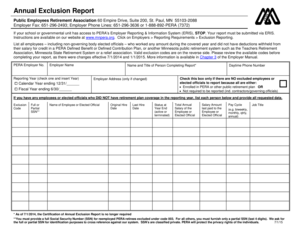
Get Annual Exclusion Report - Public Employees Retirement - Mnpera
How it works
-
Open form follow the instructions
-
Easily sign the form with your finger
-
Send filled & signed form or save
How to fill out the Annual Exclusion Report - Public Employees Retirement - Mnpera online
Completing the Annual Exclusion Report for Public Employees Retirement – Mnpera is a crucial task for employers to report employees who did not have retirement deductions. This guide will help you navigate the process of filling out this form online with clear, step-by-step instructions.
Follow the steps to accurately complete your Annual Exclusion Report.
- Click the ‘Get Form’ button to obtain the form and open it in your editing tool.
- Fill in the name and title of the person completing the report as well as their daytime phone number.
- If there are changes, update the Employer Address in the specified field.
- Ensure to input the full Social Security Number for employees excluded under code 003, and a partial SSN for others.
- After completing the form with accurate information, you may save your changes, download the report, print it, or share it as necessary.
Take action now by completing your Annual Exclusion Report online to ensure compliance and accuracy.
Eligibility. The minimum age to draw a benefit is 55 for the General Plan, and 50 for Correctional and Police & Fire plans, however, drawing early will reduce your benefit. The normal retirement age is 66 (65 if you were hired prior to July 1, 1989) for the General plan, or 55 for both Correctional and Police & Fire.
Industry-leading security and compliance
US Legal Forms protects your data by complying with industry-specific security standards.
-
In businnes since 199725+ years providing professional legal documents.
-
Accredited businessGuarantees that a business meets BBB accreditation standards in the US and Canada.
-
Secured by BraintreeValidated Level 1 PCI DSS compliant payment gateway that accepts most major credit and debit card brands from across the globe.


