Loading
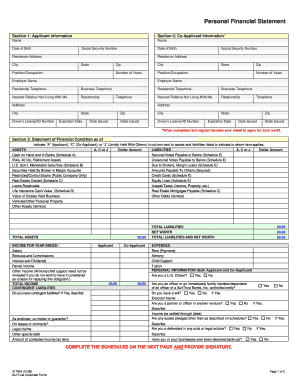
Get Suntrust Personal Financial Statement
How it works
-
Open form follow the instructions
-
Easily sign the form with your finger
-
Send filled & signed form or save
How to fill out the Suntrust Personal Financial Statement online
Completing the Suntrust Personal Financial Statement online is a crucial step in providing your financial information for loan or credit applications. This guide will take you through each section of the form, ensuring that you understand the requirements and can confidently fill it out.
Follow the steps to accurately complete your personal financial statement.
- Click ‘Get Form’ button to obtain the form and access it in your preferred editing platform.
- Begin by filling out the applicant information in Section 1. This includes your full name, date of birth, social security number, residence address, city, state, and zip code, as well as your occupation and employer details.
- If applicable, complete Section 2 for the co-applicant information. This includes their name, date of birth, social security number, and similar details as the applicant's.
- Move to Section 3, the statement of financial condition. Here, you will categorize your assets and liabilities by indicating whether they belong to you (A), the co-applicant (C), or are jointly held (J). Provide the dollar amounts for each category.
- Fill out the income section, reporting the income amounts for both the applicant and co-applicant for the year ended. Include all relevant details such as salary, bonuses, rental income, and any other income sources.
- In the contingent liabilities section, indicate if you have any contingent liabilities by describing them if applicable.
- Complete the schedules on the next pages, detailing additional financial specifics regarding cash and investments, securities, real estate owned, life insurance, and any outstanding credit obligations.
- Review all sections of the form for accuracy. Ensure that all requested information is complete and correct.
- Finally, save your changes, and proceed to download, print, or share the completed financial statement as needed.
Compete your documents online today and streamline your financial application process.
Related links form
You can access your Suntrust bank statement through the online banking portal. After logging in, find the 'Documents' or 'Statements' tab to view or download your statements. This process is essential for keeping your Suntrust Personal Financial Statement current and accurate.
Industry-leading security and compliance
US Legal Forms protects your data by complying with industry-specific security standards.
-
In businnes since 199725+ years providing professional legal documents.
-
Accredited businessGuarantees that a business meets BBB accreditation standards in the US and Canada.
-
Secured by BraintreeValidated Level 1 PCI DSS compliant payment gateway that accepts most major credit and debit card brands from across the globe.


