Loading
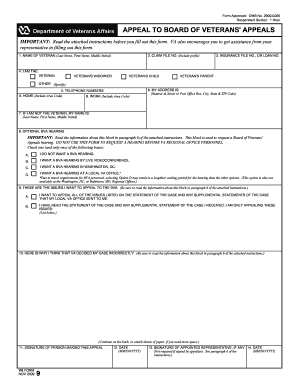
Get Va 9 2009
How it works
-
Open form follow the instructions
-
Easily sign the form with your finger
-
Send filled & signed form or save
How to fill out the VA 9 online
Filling out the VA 9 form is an important step in appealing a claim decision made by the Department of Veterans Affairs. This guide provides clear, step-by-step instructions to help users complete the form accurately and efficiently.
Follow the steps to fill out the VA 9 form online successfully.
- Press the ‘Get Form’ button to obtain the VA 9 form and open it in the editor.
- Begin by entering the name of the veteran, including their last name, first name, and middle initial in the designated field.
- In the insurance or loan number field, provide the insurance file number or loan number if applicable. For most cases, this might be left blank.
- Select the appropriate relationship to the veteran by checking one of the available options, such as veteran, veteran's widow/er, veteran's child, or veteran's parent.
- Fill in the home and work telephone numbers, ensuring that you include the area code.
- Complete the address section with the number and street address or post office box, followed by the city, state, and ZIP code.
- If you are not the veteran, enter your name (last name, first name, middle initial) in the designated field.
- In the optional BVA hearing section, choose one box to indicate whether you want a BVA hearing and specify the type of hearing you prefer.
- Clearly state the issues you wish to appeal in the designated section. You may choose to appeal all issues or specify which issues you are appealing.
- Provide your reasoning for the appeal in the space provided. Specify any facts that you believe were misinterpreted or misapplied.
- Sign the form in the signature block, indicating the date as well. If an appointed representative is signing, that individual should complete the appropriate sections.
- Once completed, save your changes. You can download, print, or share the completed VA 9 form as needed.
Complete your VA 9 form online today to ensure your appeal is processed promptly.
Get form
Experience a faster way to fill out and sign forms on the web. Access the most extensive library of templates available.
Related links form
Absolutely, you can file a VA claim yourself if you feel confident in your understanding of the process. The VA 9 process may involve completing forms and gathering necessary documentation, which can be challenging without guidance. To enhance your chances of success, you can utilize USLegalForms, which offers step-by-step support. This service can simplify the process and help you feel more secure in your submission.
Get This Form Now!
Use professional pre-built templates to fill in and sign documents online faster. Get access to thousands of forms.
Industry-leading security and compliance
US Legal Forms protects your data by complying with industry-specific security standards.
-
In businnes since 199725+ years providing professional legal documents.
-
Accredited businessGuarantees that a business meets BBB accreditation standards in the US and Canada.
-
Secured by BraintreeValidated Level 1 PCI DSS compliant payment gateway that accepts most major credit and debit card brands from across the globe.


