Loading
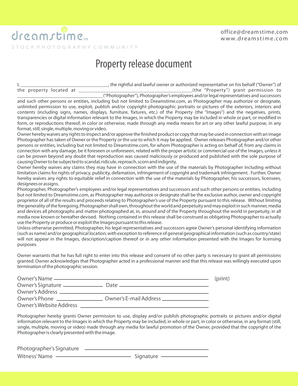
Get Property Release Document - Dreamstime
How it works
-
Open form follow the instructions
-
Easily sign the form with your finger
-
Send filled & signed form or save
How to fill out the Property Release Document - Dreamstime online
The Property Release Document is essential for granting permission to use images of your property. This guide will provide you with a step-by-step approach to filling out the document online, ensuring that you understand each component.
Follow the steps to fill out the Property Release Document online effectively.
- Click the ‘Get Form’ button to obtain the Property Release Document and open it in your editor.
- In the first field, insert your name as the rightful owner or authorized representative of the property.
- Next, in the property description field, provide the complete address or a detailed description of the property.
- In the section labeled ‘Photographer,’ enter the name of the person or entity that will be taking the photographs.
- Review the permissions granted to the photographer, ensuring you understand the scope of usage rights you are providing.
- Sign the document in the designated area to give your consent, and fill in the date of signing.
- Complete your contact information, including your address, phone number, and email address, in the specified fields.
- If needed, the photographer should also sign in the given area to acknowledge the agreement.
- Upon completion, you can save changes, download, print, or share the filled document as necessary.
Get started on filling out your documents online today!
To be acceptable and legally relevant, the release must contain information about the photographer and the model, including mailing address and contact information (such as email and/or phone number, home address, etc.) and must be signed by both parties.
Industry-leading security and compliance
US Legal Forms protects your data by complying with industry-specific security standards.
-
In businnes since 199725+ years providing professional legal documents.
-
Accredited businessGuarantees that a business meets BBB accreditation standards in the US and Canada.
-
Secured by BraintreeValidated Level 1 PCI DSS compliant payment gateway that accepts most major credit and debit card brands from across the globe.


