Loading
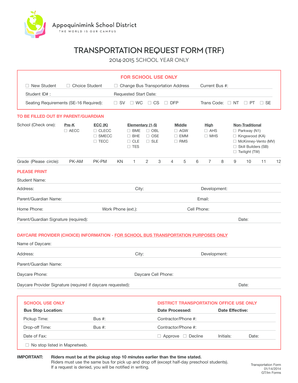
Get Transportation Request Form (trf) 20142015 School Year Only For School Use Only I New Student I
How it works
-
Open form follow the instructions
-
Easily sign the form with your finger
-
Send filled & signed form or save
How to fill out the transportation request form (trf) 20142015 school year only for school use only I new student I online
Filling out the transportation request form is an essential step for new students needing bus services for the school year. This guide provides clear, step-by-step instructions to help you successfully complete the form online.
Follow the steps to fill out the transportation request form (trf) accurately.
- Click the ‘Get Form’ button to access the transportation request form and open it in your online editor.
- Begin by entering the student ID number in the designated field.
- Indicate the requested start date for transportation services.
- If applicable, specify any seating requirements by selecting the appropriate options, such as special needs or wheelchair access.
- Provide the current bus number, if known, in the corresponding section.
- Fill out the transportation code, ensuring to select the correct type by marking the appropriate checkbox.
- In the parent or guardian section, select the school the student will attend from the listed options.
- Circle the grade level of the student within the provided options.
- Print the student's full name, their address, and city in the given fields.
- Enter the developmental details and the parent or guardian’s name.
- Provide contact information, including home phone, work phone, and cell phone.
- The parent or guardian must sign and date the form in the specified area.
- If applicable, fill out the daycare provider information for school bus transportation, including their name and address.
- If daycare is requested, ensure the daycare provider's signature and date are included.
- After completing all sections, review the form for accuracy before saving changes, downloading, printing, or sharing the document.
Complete your transportation request form online today for a smooth start to the school year!
Before renting a car in Canada, make sure that the principal driver and all additional drivers are all at least 21 years of age and that they have a minimum of 12 months of driving experience. Drivers from 21 to 24 years of age are required to provide a higher deposit than drivers 25 years and over.
Industry-leading security and compliance
US Legal Forms protects your data by complying with industry-specific security standards.
-
In businnes since 199725+ years providing professional legal documents.
-
Accredited businessGuarantees that a business meets BBB accreditation standards in the US and Canada.
-
Secured by BraintreeValidated Level 1 PCI DSS compliant payment gateway that accepts most major credit and debit card brands from across the globe.


