Loading
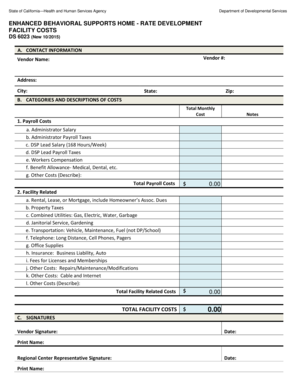
Get Ds 6023 Enhanced Behavioral Supports Home Rate Development Facility Costs Enhanced Behavioral
How it works
-
Open form follow the instructions
-
Easily sign the form with your finger
-
Send filled & signed form or save
How to fill out the DS 6023 Enhanced Behavioral Supports Home Rate Development Facility Costs Enhanced Behavioral online
The DS 6023 Enhanced Behavioral Supports Home Rate Development Facility Costs form is essential for organizations providing enhanced behavioral supports. This guide offers clear, step-by-step instructions on how to accurately complete the form online.
Follow the steps to successfully complete the DS 6023 form.
- Click ‘Get Form’ button to obtain the form and open it in the appropriate editing tool.
- In section A, fill in your contact information. Start by entering your vendor number, vendor name, address, city, state, and zip code. Ensure all fields are completed accurately for proper identification.
- Proceed to section B for categories and descriptions of costs. Here, you'll provide details on payroll costs. Input the total amounts for administrator salary, payroll taxes, and other relevant costs in the designated fields.
- Continue by entering facility-related costs in section B. This includes rental or mortgage payments, property taxes, utility costs, janitorial services, and any additional costs that are applicable. Be thorough and precise, as these figures are crucial for funding and budgeting.
- Carefully summarize your totals for payroll and facility-related costs at the end of section B. Double-check calculations to ensure accuracy.
- In section C, make sure to provide your signature and the date. Additionally, the regional center representative will need to sign and print their name along with the date.
- Once you have filled out the form completely, review all fields for completeness and accuracy. After final verification, you can save any changes, download the document, print it, or share it as necessary.
Complete your DS 6023 form online today to ensure proper funding and support for your enhanced behavioral services.
You can also send money instantly to another UNIFY member with the Cross-Member Transfer feature or make an External Transfer to or from an account at another financial institution. To Transfer funds: In the Navigation menu, select Transfer & Payments > Make a Transfer. The Funds Transfer page appears.
Industry-leading security and compliance
US Legal Forms protects your data by complying with industry-specific security standards.
-
In businnes since 199725+ years providing professional legal documents.
-
Accredited businessGuarantees that a business meets BBB accreditation standards in the US and Canada.
-
Secured by BraintreeValidated Level 1 PCI DSS compliant payment gateway that accepts most major credit and debit card brands from across the globe.


