Loading
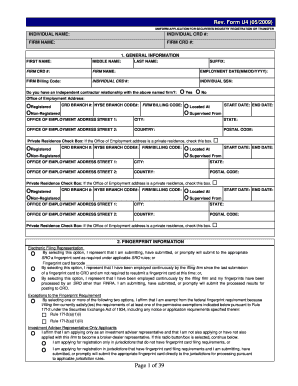
Get Finra Form U4 2009-2026
How it works
-
Open form follow the instructions
-
Easily sign the form with your finger
-
Send filled & signed form or save
How to fill out the FINRA Form U4 online
This guide provides a clear, step-by-step approach for filling out the FINRA Form U4 online. Whether you're new to the process or need a refresher, this comprehensive guide will assist you in ensuring accurate and complete submissions.
Follow the steps to complete the FINRA Form U4 online successfully.
- Use the ‘Get Form’ button to access the FINRA Form U4 and open it in your chosen editing tool.
- Begin by entering your personal information such as your first name, middle name, last name, and individual CRD number in the designated fields.
- Provide your firm’s name, firm CRD number, and your employment date in the general information section.
- Indicate whether you have an independent contractor relationship with the firm by selecting 'Yes' or 'No.'
- Fill in your office of employment address along with the city, state, country, and postal code fields.
- In the fingerprint information section, select the appropriate representation option based on your circumstances regarding fingerprint submissions.
- For registration requests, check the appropriate jurisdictions and categories that pertain to your application.
- Complete relevant sections regarding your residential history and employment history over the past five to ten years as required.
- Respond to disclosure questions regarding any past criminal activity or civil actions you may have been involved in.
- Review all entered information for accuracy. Once confirmed, save your changes, and either download or print the completed form.
Ensure your application is submitted correctly by following these steps to fill out the FINRA Form U4 online!
Related links form
US Legal Forms offers resources and easy-to-use templates for completing the FINRA Form U4 correctly. Their platform provides guidance on the information needed and helps ensure compliance with regulations. By utilizing their services, you can simplify the often complex U4 filing process, giving you more confidence as you pursue your career.
Industry-leading security and compliance
US Legal Forms protects your data by complying with industry-specific security standards.
-
In businnes since 199725+ years providing professional legal documents.
-
Accredited businessGuarantees that a business meets BBB accreditation standards in the US and Canada.
-
Secured by BraintreeValidated Level 1 PCI DSS compliant payment gateway that accepts most major credit and debit card brands from across the globe.


