Loading
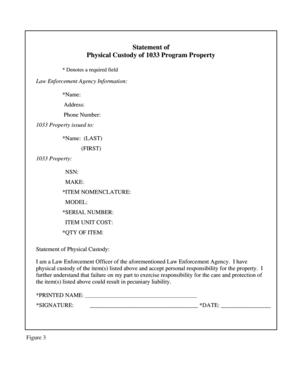
Get Statement Of Physical Custody Of 1033 Program Property - Dla
How it works
-
Open form follow the instructions
-
Easily sign the form with your finger
-
Send filled & signed form or save
How to fill out the Statement Of Physical Custody Of 1033 Program Property - Dla online
Filling out the Statement Of Physical Custody Of 1033 Program Property - Dla is essential for law enforcement officers to document physical custody of 1033 program property. This guide will walk you through the process of completing the form online, ensuring clarity and efficiency.
Follow the steps to complete your form accurately.
- Click the ‘Get Form’ button to access the form and open it for editing.
- In the Law Enforcement Agency Information section, provide the name of your agency, the address where it is located, and a contact phone number.
- Next, identify the 1033 property by filling in the name of the individual the property is issued to, starting with the last name followed by the first name.
- Complete the details regarding the 1033 Property by entering the National Stock Number (NSN), the make of the item, and its model.
- Indicate the serial number of the item, followed by the item unit cost to reflect its value.
- Fill in the quantity of the item in the designated field, ensuring this matches the physical count of the property.
- In the Statement of Physical Custody section, confirm your position by including your printed name and signature to affirm your responsibility for the listed items.
- Finally, enter the date of completion to validate your statement. Ensure all information is accurate before finalizing.
- Once completed, review the form thoroughly. You can then save your changes, download a copy for your records, print the form, or share it as needed.
Start filling out your Statement Of Physical Custody Of 1033 Program Property - Dla online today!
Instructions and Help about insert Date Document Click on the 'Date' button in the toolbar at the top of the page. A calendar will appear. ... The selected date will now appear in the document. ... If you want to change the date format, click on the 'Date Format' button in the toolbar.
Industry-leading security and compliance
US Legal Forms protects your data by complying with industry-specific security standards.
-
In businnes since 199725+ years providing professional legal documents.
-
Accredited businessGuarantees that a business meets BBB accreditation standards in the US and Canada.
-
Secured by BraintreeValidated Level 1 PCI DSS compliant payment gateway that accepts most major credit and debit card brands from across the globe.


