Loading
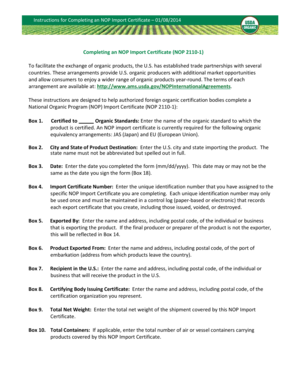
Get Completing An Nop Import Certificate Nop 2110-1 - Ams Usda
How it works
-
Open form follow the instructions
-
Easily sign the form with your finger
-
Send filled & signed form or save
How to fill out the Completing An NOP Import Certificate NOP 2110-1 - Ams Usda online
The Completing An NOP Import Certificate (NOP 2110-1) is a vital document for facilitating the exchange of organic products internationally. This guide will provide clear, structured instructions tailored to users at all levels of experience on how to complete this certificate online.
Follow the steps to complete your NOP Import Certificate online.
- Click ‘Get Form’ button to obtain the NOP Import Certificate and access it for completion.
- In Box 1, enter the name of the organic standard the product is certified under, such as JAS for Japan or EU for the European Union.
- Box 2 requires you to enter the full U.S. city and state where the product will be imported. Avoid abbreviations in the state name.
- In Box 3, input the date you completed the form using the format mm/dd/yyyy. This may differ from the signing date in Box 18.
- Box 4 asks for the unique identification number assigned to this NOP Import Certificate. Ensure that each number is recorded in a control log.
- In Box 5, detail the name and full address (including postal code) of the exporter and note if the final producer differs.
- Box 6 should have the name and full address of the port of embarkation from which the products are exporting.
- Enter the name and complete address of the recipient in the U.S. in Box 7.
- In Box 8, provide the name and address of the certifying body issuing the certificate.
- Box 9 requires the total net weight of the shipment. Enter this information clearly.
- If applicable, indicate the total number of containers used in Box 10.
- For Box 11, enter the common name for raw products or the name shown on the package for processed goods.
- If available, input the Harmonized Tariff Code in Box 12.
- In Box 13, provide identification for how the products will be transported, such as flight or vessel information.
- Box 14 should include the final handler's name if different from the exporter.
- If you certified the products, indicate the certifying body in Box 15, otherwise state the other certifying body's details.
- Add any necessary remarks or attestations about the product(s) in Box 16.
- In Box 17, submit the form to the designated individual for signing to acknowledge its authenticity.
- Finally, in Box 18, enter the date the certificate was signed, using the format dd/mm/yyyy.
- Once you have completed all fields, you can save your changes, download, print, or share the finished form as needed.
Start completing your NOP Import Certificate online today.
Related links form
This form is used for Importing EU + Japan organic products to the U.S. To import organic agricultural products that are certified to an international standard equivalent to the USDA organic regulations.
Industry-leading security and compliance
US Legal Forms protects your data by complying with industry-specific security standards.
-
In businnes since 199725+ years providing professional legal documents.
-
Accredited businessGuarantees that a business meets BBB accreditation standards in the US and Canada.
-
Secured by BraintreeValidated Level 1 PCI DSS compliant payment gateway that accepts most major credit and debit card brands from across the globe.


