Loading
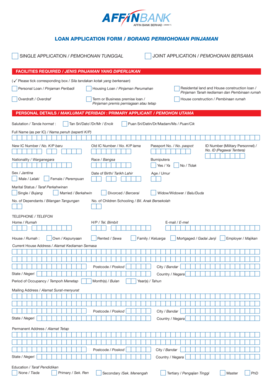
Get Loan Application Form1 - Affin Bank Berhad
How it works
-
Open form follow the instructions
-
Easily sign the form with your finger
-
Send filled & signed form or save
How to fill out the Loan Application Form1 - Affin Bank Berhad online
Completing the Loan Application Form1 for Affin Bank Berhad online is a straightforward process designed to gather essential information for your loan request. This guide will provide detailed, easy-to-follow instructions on filling out each section of the form effectively.
Follow the steps to successfully complete your loan application form.
- Click ‘Get Form’ button to obtain the form and open it in your document editor.
- Select the type of loan you are applying for by ticking the corresponding box in the 'Facilities Required' section. Options include personal loan, housing loan, and others.
- In the 'Personal Details' section, begin by providing your name and identification information as specified. This includes your new and old IC numbers, nationality, and race.
- Fill in your contact information, including home phone, mobile number, email address, and current house address. Ensure that all details are accurate for effective communication.
- Move to the 'Employment Details' section where you will need to provide your employer's name, address, and other relevant information including your position and length of employment.
- In the 'Income' section, fill in your monthly and annual income figures. Be sure to include total earnings from all sources, and attach any required supporting documents.
- If applicable, replicate the above steps for your spouse’s details if they are not part of the application, and for any co-applicant or guarantor.
- Complete the 'Facility Details' section by indicating the purpose of the loan and filling in the required amounts and other specifics regarding the loan terms.
- Include answers in the 'Supporting Documents' section by checking off any documents you are providing to support your loan application.
- Finally, review your application thoroughly to ensure all information is correct and complete. You may then proceed to save, download, print, or share the completed form as needed.
Start completing your Loan Application Form1 online to take the first step towards securing your loan.
If you filed by mail, you can find your UBI number on the upper right of your formation document that you'll get back from the WA SOS. If you misplace your UBI in the future, you can always look up your company in the online Washington Corporations Search.
Industry-leading security and compliance
US Legal Forms protects your data by complying with industry-specific security standards.
-
In businnes since 199725+ years providing professional legal documents.
-
Accredited businessGuarantees that a business meets BBB accreditation standards in the US and Canada.
-
Secured by BraintreeValidated Level 1 PCI DSS compliant payment gateway that accepts most major credit and debit card brands from across the globe.


