Loading
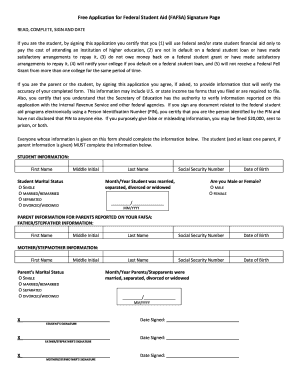
Get Sau Fafsa Signature Page
How it works
-
Open form follow the instructions
-
Easily sign the form with your finger
-
Send filled & signed form or save
How to fill out the SAU FAFSA Signature Page online
Completing the SAU FAFSA Signature Page is a crucial step in securing financial aid for your education. This guide will provide you with clear and supportive instructions to effectively navigate the online form and ensure all necessary information is accurately submitted.
Follow the steps to complete your FAFSA Signature Page online:
- Press the ‘Get Form’ button to obtain the SAU FAFSA Signature Page, opening it in your preferred digital editor.
- Begin with the student information section. Enter your first name, middle initial, last name, social security number, and date of birth. Select your marital status from the options provided.
- If applicable, indicate the month and year of your marital status change (marriage, separation, divorce, or widowhood). Select your gender from the given options.
- Proceed to the parent information section. Fill in both the father/stepfather and mother/stepmother details, including each parent’s first name, middle initial, last name, social security number, and date of birth.
- For the parent’s marital status, select the appropriate option representing their current status. If relevant, record the month and year they were married, separated, divorced, or widowed.
- Once all information is completed, ensure accuracy and review the provided details.
- The student and at least one parent must sign and date the form in the designated areas. Make sure each signature is accompanied by the date signed.
- Finally, save your changes, and consider downloading or printing the completed form for your records. You may also share it as needed.
Begin completing your SAU FAFSA Signature Page online today for a smooth financial aid application process.
After submitting your FAFSA, you should receive a confirmation page almost immediately. Look for a link that takes you to the SAU FAFSA Signature Page confirmation or check your email for a message from FAFSA. It's important to save this confirmation as it contains vital information about your application status.
Industry-leading security and compliance
US Legal Forms protects your data by complying with industry-specific security standards.
-
In businnes since 199725+ years providing professional legal documents.
-
Accredited businessGuarantees that a business meets BBB accreditation standards in the US and Canada.
-
Secured by BraintreeValidated Level 1 PCI DSS compliant payment gateway that accepts most major credit and debit card brands from across the globe.


