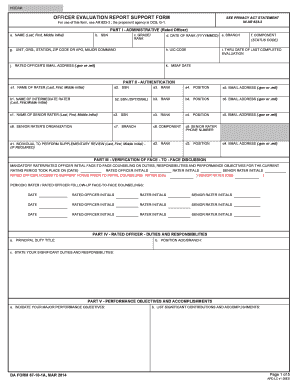
Get Da 67-10-1a 2014-2025
How it works
-
Open form follow the instructions
-
Easily sign the form with your finger
-
Send filled & signed form or save
Tips on how to fill out, edit and sign DA 67-10-1A online
How to fill out and sign DA 67-10-1A online?
Get your online template and fill it in using progressive features. Enjoy smart fillable fields and interactivity. Follow the simple instructions below:
Legal, fiscal, commercial and other digital documents require a higher level of safeguarding and adherence to regulations.
Our forms are revised consistently in accordance with the most recent updates in regulations.
Our service enables you to manage the entire process of submitting legal documents online. Therefore, you conserve hours (if not days or even weeks) and eliminate extra costs. Now, you can submit DA 67-10-1A from the convenience of your home, workplace, or even while on the go.
- Access the template in the comprehensive online editor by clicking Get form.
- Fill in the mandatory fields that are highlighted in yellow.
- Press the arrow labeled Next to navigate from one section to another.
- Utilize the e-signature tool to affix an electronic signature on the template.
- Include the appropriate date.
- Review the complete document to ensure nothing has been overlooked.
- Click Done to finalize and save the completed form.
How to alter Get DA 67-10-1A 2014: personalize forms online
Utilize our comprehensive online document editor to its fullest while finalizing your forms. Fill out the Get DA 67-10-1A 2014, focus on the most crucial information, and effortlessly make any other essential modifications to its content.
Creating documentation digitally not only saves time but also provides the ability to modify the template to your specifications. If you are about to handle the Get DA 67-10-1A 2014, think about completing it with our vast online editing tools. Whether you make a mistake or input the requested information into the incorrect field, you can immediately make changes to the form without having to restart it from the beginning as you would with manual completion. Additionally, you can emphasize the critical information in your documentation by highlighting specific parts of the text with colors, underlining them, or circling them.
Follow these straightforward and quick steps to complete and adjust your Get DA 67-10-1A 2014 online:
Our broad online solutions are the most efficient method for completing and altering Get DA 67-10-1A 2014 based on your needs. Use it to handle personal or business documentation from anywhere. Access it in a browser, make any modifications to your forms, and revisit them at any time in the future - they will all be securely stored in the cloud.
- Open the document in the editor.
- Input the necessary details in the empty fields using Text, Check, and Cross tools.
- Use the document navigation to avoid missing any vital fields in the template.
- Circle some of the key details and append a URL to it if needed.
- Employ the Highlight or Line options to underscore the most important points.
- Choose colors and thickness for these lines to ensure your form appears professional.
- Erase or blackout the information you do not want to be seen by others.
- Replace segments of content that contain mistakes and enter the necessary text.
- Conclude modifications with the Done button after confirming everything is accurate in the document.
Responding to a referred officer evaluation report (OER) entails writing a constructive and clear reply. It is important to address the specific points made in the DA 67-10-1A and provide context for your performance and contributions. For assistance in crafting an effective response, consider leveraging the resources available on platforms like uslegalforms, which offer guidance and templates tailored for such situations.
Industry-leading security and compliance
-
In businnes since 199725+ years providing professional legal documents.
-
Accredited businessGuarantees that a business meets BBB accreditation standards in the US and Canada.
-
Secured by BraintreeValidated Level 1 PCI DSS compliant payment gateway that accepts most major credit and debit card brands from across the globe.


