Loading
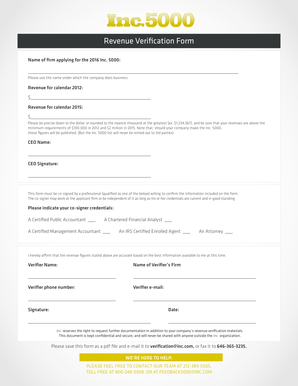
Get Revenue Veri Cation Form - Inc
How it works
-
Open form follow the instructions
-
Easily sign the form with your finger
-
Send filled & signed form or save
How to fill out the Revenue Verification Form - Inc online
Filling out the Revenue Verification Form - Inc is a crucial step for companies applying for recognition in the Inc. 5000. This guide provides clear and concise instructions to help users accurately complete the form and ensure compliance with all requirements.
Follow the steps to successfully complete your Revenue Verification Form - Inc.
- Click the ‘Get Form’ button to obtain the form and open it in your document viewer.
- Enter the name of the firm applying for the 2016 Inc. 5000. Ensure that you use the name under which the company does business.
- Provide the total revenue for the calendar year 2012. Be precise down to the dollar or round to the nearest thousand, ensuring the figure is above the minimum requirement of $100,000.
- Fill in the total revenue for the calendar year 2015, again ensuring that it meets the minimum requirement of $2 million. Keep the figures accurate.
- Input the name of the CEO of the company in the designated field.
- The CEO must sign the form in the specified area to validate the information provided.
- Select a qualified professional to co-sign the form. Indicate their credentials based on the options provided: Certified Public Accountant, Chartered Financial Analyst, Certified Management Accountant, IRS Certified Enrolled Agent, or Attorney.
- Record the name of the verifier, the name of the verifier's firm, and the contact details including phone number and email address.
- Ensure the verifier signs the form, confirming that the revenue figures stated above are accurate based on the best information available.
- Fill in the date on which the form is completed.
- After all sections are filled out, save the form as a PDF file.
- Email the completed form to verification@inc.com, or alternatively, fax it to 646-365-3235.
Start completing your Revenue Verification Form - Inc online today for a smooth submission process.
The Input Checkbox name property in HTML DOM is used to set or return the value of name attribute of a input checkbox field. The name attribute is required for each input field. If the name attribute is not specified in an input field then the data of that field would not be sent at all.
Industry-leading security and compliance
US Legal Forms protects your data by complying with industry-specific security standards.
-
In businnes since 199725+ years providing professional legal documents.
-
Accredited businessGuarantees that a business meets BBB accreditation standards in the US and Canada.
-
Secured by BraintreeValidated Level 1 PCI DSS compliant payment gateway that accepts most major credit and debit card brands from across the globe.


