Loading
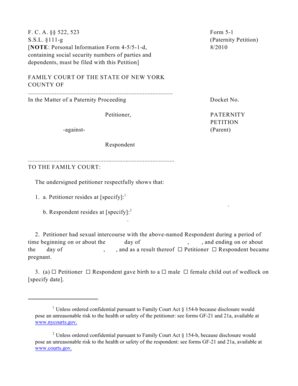
Get Fca 522 523 Form 5-1 Ssl 111-g Paternity Petition
How it works
-
Open form follow the instructions
-
Easily sign the form with your finger
-
Send filled & signed form or save
How to fill out the FCA 522 523 Form 5-1 SSL 111-g Paternity Petition online
Filling out the FCA 522 523 Form 5-1 SSL 111-g Paternity Petition online can streamline the process of establishing paternity. This guide provides step-by-step instructions to help you complete the form accurately and effectively.
Follow the steps to successfully complete your paternity petition online.
- Press the ‘Get Form’ button to access the FCA 522 523 Form 5-1 SSL 111-g Paternity Petition and open it in your preferred digital editor.
- Input the county in which you are filing by specifying it in the designated field at the top of the form.
- Enter your name and contact information in the ‘Petitioner’ section, ensuring to provide accurate details.
- Fill in the respondent's name and information as required in the respective fields.
- Specify the time period during which the sexual intercourse occurred in the provided date fields.
- Indicate whether the petitioner or respondent became pregnant by checking the appropriate box.
- Provide information regarding the child's birth or pending birth, including checking the appropriate box for gender and entering the date of birth if applicable.
- State whether any individual has been adjudicated as the father of the child and note any acknowledgments of paternity, ensuring all relevant boxes are checked.
- Detail if prior applications have been made to any court regarding this petition, and if so, specify.
- Indicate if you are applying for child support services by checking the relevant boxes.
- Confirm whether the subject child is subject to the Indian Child Welfare Act by marking the appropriate option.
- Conclude the form by signing and dating it, ensuring to provide all necessary personal information including your address.
- After completing the petition, you can save your changes, download the form, print it, or share it as needed.
Complete your FCA 522 523 Form 5-1 SSL 111-g Paternity Petition online today for efficient processing.
Some common phrasing you'll often see with these checkboxes include: "I agree to the Terms and Conditions" or "I agree to the Privacy Policy" "I have read and agree to the Terms" or "I have read and agree to the Privacy Policy" "I accept the Terms of Service" or "I accept the Privacy Statement"
Industry-leading security and compliance
US Legal Forms protects your data by complying with industry-specific security standards.
-
In businnes since 199725+ years providing professional legal documents.
-
Accredited businessGuarantees that a business meets BBB accreditation standards in the US and Canada.
-
Secured by BraintreeValidated Level 1 PCI DSS compliant payment gateway that accepts most major credit and debit card brands from across the globe.


