Loading
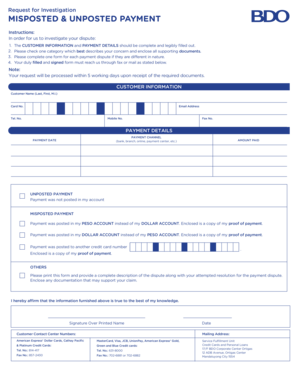
Get Request For Investigation Misposted &amp
How it works
-
Open form follow the instructions
-
Easily sign the form with your finger
-
Send filled & signed form or save
How to fill out the Request For Investigation MISPOSTED & UNPOSTED PAYMENT online
Filling out the Request For Investigation MISPOSTED & UNPOSTED PAYMENT form is a crucial step in addressing any payment disputes that you may have. This guide aims to provide you with clear, step-by-step instructions to help you complete the form accurately and effectively.
Follow the steps to complete the Request For Investigation form online.
- Click ‘Get Form’ button to access the form and open it in your chosen editor.
- Begin by filling out the CUSTOMER INFORMATION section. Provide your full name as Last, First, and Middle Initial, and ensure that all details such as Card No., Email Address, Telephone Number, Fax Number, and Mobile Number are complete and clearly written.
- Next, proceed to the PAYMENT DETAILS section. Indicate the PAYMENT CHANNEL used (such as bank, branch, online, or payment center), the PAYMENT DATE, and the AMOUNT PAID.
- Select the appropriate category that describes your concern: choose either 'Unposted Payment' or 'Misposted Payment.' For misposted payments, specify where the payment was incorrectly posted (e.g., PESO ACCOUNT instead of DOLLAR ACCOUNT) and remember to enclose your proof of payment.
- In the 'OTHERS' section, provide a comprehensive description of your dispute and any attempted resolutions, and ensure to enclose any supporting documents that may assist your claim.
- Affirm that the information you have provided is accurate to the best of your knowledge by signing over your printed name.
- Finally, save your changes, and download, print, or share the completed form as needed before submitting it through the appropriate fax or mailing address provided.
Ensure your payment disputes are addressed by completing and submitting your documents online.
A check box is used to select or deselect action items. It can be used for a single item or for a list of multiple items that a user can choose from. The control has three selection states: unselected, selected, and indeterminate.
Industry-leading security and compliance
US Legal Forms protects your data by complying with industry-specific security standards.
-
In businnes since 199725+ years providing professional legal documents.
-
Accredited businessGuarantees that a business meets BBB accreditation standards in the US and Canada.
-
Secured by BraintreeValidated Level 1 PCI DSS compliant payment gateway that accepts most major credit and debit card brands from across the globe.


