Loading
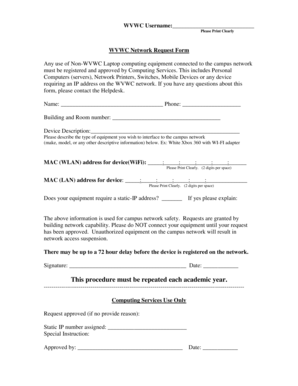
Get Any Use Of Non-laptop Computing Equipment Connected To The Campus Network Or Any Device Requiring A
How it works
-
Open form follow the instructions
-
Easily sign the form with your finger
-
Send filled & signed form or save
How to use or fill out the Any Use Of Non-laptop Computing Equipment Connected To The Campus Network Or Any Device Requiring A online
This guide provides a comprehensive overview of how to complete the Any Use Of Non-laptop Computing Equipment Connected To The Campus Network Or Any Device Requiring A form. Whether you are a first-time user or require assistance, this step-by-step approach will help you submit your request successfully.
Follow the steps to complete the registration form accurately.
- Click ‘Get Form’ button to access the form and open it in your preferred editor.
- Fill in your WVWC username clearly in the designated space at the top of the form.
- Provide your name and contact phone number in the specified fields.
- Indicate the building and room number where the device will be used.
- Describe the type of equipment you wish to connect to the network, including make, model, or any other relevant details.
- Locate and enter the MAC (WLAN) address for your device in the format indicated, using two digits per space.
- If applicable, also provide the MAC (LAN) address of the device, again in the required format.
- Answer the question regarding whether your equipment requires a static-IP address. If the answer is yes, provide a brief explanation.
- Review the information you've provided for accuracy and completeness.
- Sign and date the form to confirm that all information is true and that you will not connect the device until approval is received.
- Once completed, save your changes, and prepare to download, print, or share the form as needed.
Begin the process of filling out your form online today to ensure your device is registered for campus network access.
WLAN (wireless local area network): A WLAN is just like a LAN but connections between devices on the network are made wirelessly.
Industry-leading security and compliance
US Legal Forms protects your data by complying with industry-specific security standards.
-
In businnes since 199725+ years providing professional legal documents.
-
Accredited businessGuarantees that a business meets BBB accreditation standards in the US and Canada.
-
Secured by BraintreeValidated Level 1 PCI DSS compliant payment gateway that accepts most major credit and debit card brands from across the globe.


