Loading
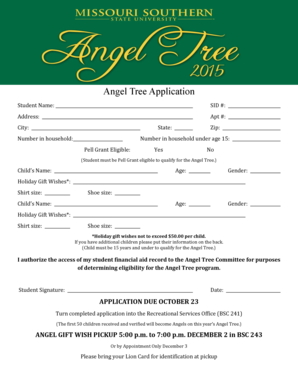
Get Angel Tree Application - Mssu - Mssu
How it works
-
Open form follow the instructions
-
Easily sign the form with your finger
-
Send filled & signed form or save
How to fill out the Angel Tree Application - MSSU - Mssu online
Filling out the Angel Tree Application is a vital step in ensuring your child's participation in the Angel Tree program. This guide provides clear instructions to help you complete the online application accurately and efficiently.
Follow the steps to fill out the Angel Tree Application with ease.
- Click the ‘Get Form’ button to obtain the application form and open it in the editor. This will allow you to begin the process of filling out your application.
- Enter the student name in the designated field. Make sure to provide the full name as it appears in official school records to avoid any discrepancies.
- Fill in your student ID number (SID #) as required. This number serves to identify your student records accurately.
- Complete the address section, including the apartment number if applicable, city, state, and zip code. This information is crucial for contact purposes.
- Indicate the number of individuals in your household. Include everyone who resides with you to provide the necessary context for your application.
- Next, specify the number of household members under the age of 15. This is important as the program is designed for children in this age group.
- Select your Pell Grant eligibility status by marking 'Yes' or 'No.' Remember, eligibility is a requirement for participation in the Angel Tree program.
- For each child you wish to include, provide their name, age, and gender in the appropriate fields. Ensure the accuracy of this information.
- Outline holiday gift wishes for each child, ensuring that the total does not exceed $50 per child. This could include shirt and shoe sizes which must be noted clearly.
- If you have additional children, please write their information on the back of the application as instructed.
- Read the authorization statement regarding access to your student financial aid record. If you agree, sign the student signature field and enter the date.
- After completing all sections of the application, review your entries for accuracy. You can then save your changes, download, print, or share the completed form.
Begin filling out your Angel Tree Application online today to ensure your child's participation in this meaningful program.
Android: Enabling push notifications From your home page (pipeline view), tap the Settings tab in your bottom navigation bar. Tap the gear icon in the top right corner. In the Push Notifications field, toggle your notifications on or off. If prompted to confirm the change, tap Allow.
Industry-leading security and compliance
US Legal Forms protects your data by complying with industry-specific security standards.
-
In businnes since 199725+ years providing professional legal documents.
-
Accredited businessGuarantees that a business meets BBB accreditation standards in the US and Canada.
-
Secured by BraintreeValidated Level 1 PCI DSS compliant payment gateway that accepts most major credit and debit card brands from across the globe.


