Loading
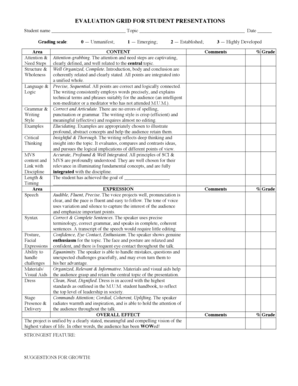
Get Evaluation Grid For Student Presentations
How it works
-
Open form follow the instructions
-
Easily sign the form with your finger
-
Send filled & signed form or save
How to fill out the EVALUATION GRID FOR STUDENT PRESENTATIONS online
This guide provides a thorough overview of how to effectively complete the evaluation grid for student presentations online. By following these detailed instructions, users will be equipped to assess presentations accurately and systematically.
Follow the steps to complete the evaluation grid effectively.
- Click ‘Get Form’ button to obtain the evaluation grid and open it in your preferred editing platform.
- Begin by entering the student's name, presentation topic, and presentation date in the designated fields at the top of the form.
- Review the grading scale outlined at the top, which ranges from 0 (Unmanifest) to 3 (Highly Developed). Familiarize yourself with the criteria for each level.
- Evaluate the content section by assessing areas such as attention and need steps, structure and wholeness, language and logic, grammar and writing style, and examples. Provide scores based on the previously mentioned scale.
- Next, assess the expression section, focusing on elements such as speech, syntax, posture, and facial expressions. Again, score according to the grading scale provided.
- Fill in the overall effect area by reflecting on the presentation’s unified vision and its impact on the audience. Provide a score and detailed comments about the strongest features and suggestions for growth.
- Once all sections are completed, ensure that all entries are accurate and that your comments reflect a fair evaluation. Save any changes made during the process.
- Finally, download, print, or share the evaluation grid as needed to submit it to relevant parties.
Start completing the evaluation grid for student presentations online today!
Related links form
Students are scored on a scale of 1–4 in three major areas. The first area is Delivery, which includes eye contact, and voice inflection. The second area, Content/Organization, scores students based on their knowledge and understanding of the topic being presented and the overall organization of their presentation.
Industry-leading security and compliance
US Legal Forms protects your data by complying with industry-specific security standards.
-
In businnes since 199725+ years providing professional legal documents.
-
Accredited businessGuarantees that a business meets BBB accreditation standards in the US and Canada.
-
Secured by BraintreeValidated Level 1 PCI DSS compliant payment gateway that accepts most major credit and debit card brands from across the globe.


