Loading
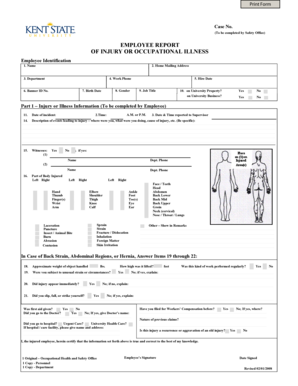
Get Employee Illness Reporting Form
How it works
-
Open form follow the instructions
-
Easily sign the form with your finger
-
Send filled & signed form or save
How to fill out the Employee Illness Reporting Form online
Completing the Employee Illness Reporting Form online is a crucial step for users who have experienced an injury or occupational illness. This guide will provide you with clear and detailed instructions on how to effectively fill out the form to ensure accurate and timely reporting.
Follow the steps to complete the form online:
- Press the ‘Get Form’ button to access the form and open it in your preferred editor.
- Begin by entering your personal information in the Employee Identification section. This includes your name, home mailing address, department, work phone, Banner ID number, gender, birth date, hire date, and job title.
- Indicate whether the incident occurred on university property or during university business by selecting 'Yes' or 'No' in the provided fields.
- In Part 1, document the injury or illness specifics. Enter the date and time of the incident, along with a detailed description of the events leading to the injury.
- Record any witnesses to the incident and their contact information, noting if you have informed your supervisor of the incident.
- Specify the body part injured and the nature of the injury from the provided options.
- If applicable, answer the questions relating to back strains or similar injuries, providing comprehensive responses to each inquiry.
- Sign the form at the bottom, affirming that the information provided is true to the best of your knowledge, and include the date of signing.
- After completing the form, you have the option to save changes, download, print, or share the completed document as needed.
Begin filling out your Employee Illness Reporting Form online today!
Related links form
Conditional employees are persons offered food jobs on the condition that they answer questions or have a medical exam to find out if they may have a disease that can be spread through food. I agree to report to the person in charge: 1.
Industry-leading security and compliance
US Legal Forms protects your data by complying with industry-specific security standards.
-
In businnes since 199725+ years providing professional legal documents.
-
Accredited businessGuarantees that a business meets BBB accreditation standards in the US and Canada.
-
Secured by BraintreeValidated Level 1 PCI DSS compliant payment gateway that accepts most major credit and debit card brands from across the globe.


