Loading
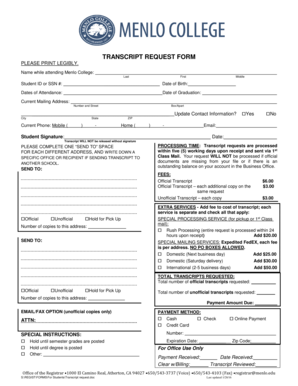
Get Transcript Request Form Please Print Legibly - Menlo
How it works
-
Open form follow the instructions
-
Easily sign the form with your finger
-
Send filled & signed form or save
How to fill out the TRANSCRIPT REQUEST FORM PLEASE PRINT LEGIBLY - Menlo online
Completing the transcript request form is an essential step for obtaining your academic records from Menlo College. This guide provides clear, step-by-step instructions on how to accurately fill out the form to ensure a smooth processing experience.
Follow the steps to complete your transcript request online.
- To obtain the form, press the ‘Get Form’ button to access the document and open it for editing.
- In the first section, write your name as it appears in Menlo College records. Begin with your last name, followed by your first and middle name, ensuring accuracy.
- Next, enter your Student ID or Social Security Number, and provide your date of birth and dates of attendance at the college.
- Fill in your current mailing address, including the street number, box or apartment if applicable, city, state, and ZIP code.
- Include your current mobile and home phone numbers, and an email address for correspondence.
- Indicate if you would like to update your contact information by checking the appropriate box for 'Yes' or 'No.'
- Sign and date the form in the designated areas. Please note that the transcript will not be released without your signature.
- Choose one 'Send To' space for each different address where the transcript should be sent, specifying the appropriate office or recipient.
- Choose the type of transcript you are requesting (official, unofficial, or hold for pickup) and indicate the number of copies for each address.
- If you require expedited services, check the appropriate boxes for rush processing or special mailing options and add the associated fees.
- Calculate the total amount due for transcripts, including any additional services selected, and indicate your payment method.
- If you have special instructions, include them in the designated section.
- Once you have filled out all sections, review the form for accuracy. Save your changes, and then download, print, or share the completed form as needed.
Complete your transcript request form online today to ensure timely processing of your academic records.
For requesting a transcript from the Bureau, please use the "Transcript Request Form" form. For additional information on recently closed schools, please visit bppe.ca.gov/students/guide.shtml. For assistance following the closure of your bureau approved school, contact the Office of Student Assistance and Relief.
Industry-leading security and compliance
US Legal Forms protects your data by complying with industry-specific security standards.
-
In businnes since 199725+ years providing professional legal documents.
-
Accredited businessGuarantees that a business meets BBB accreditation standards in the US and Canada.
-
Secured by BraintreeValidated Level 1 PCI DSS compliant payment gateway that accepts most major credit and debit card brands from across the globe.


