Loading
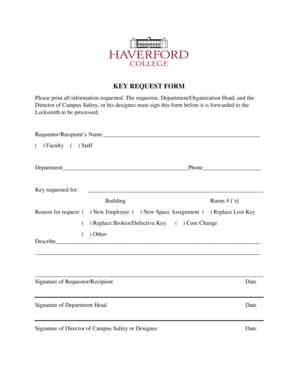
Get Key Request Form - Haverfordedu
How it works
-
Open form follow the instructions
-
Easily sign the form with your finger
-
Send filled & signed form or save
How to fill out the KEY REQUEST FORM - Haverfordedu online
Filling out the KEY REQUEST FORM accurately is essential to ensure timely processing of your key request. This guide will provide you with clear, step-by-step instructions to help you complete the form online with confidence.
Follow the steps to successfully complete the KEY REQUEST FORM.
- Click ‘Get Form’ button to access the form and open it in the appropriate editor.
- Begin by entering the requestor or recipient's name in the designated field. Make sure to provide your full name as it will be required for identification.
- Select your designation by checking the appropriate box, indicating whether you are faculty or staff.
- Fill in your department and contact phone number to ensure that you can be reached regarding your key request.
- In the next section, indicate the key you are requesting by providing the room number(s) and the building where access is needed.
- Explain the reason for your key request by checking the relevant box or selecting 'Other' and providing a detailed explanation if necessary. Common reasons include new employee assignments, space changes, or key replacements.
- After completing the necessary information, obtain the required signatures: yours, the department head's, and the director of campus safety or their designee, ensuring the form is fully authorized.
- Once all information is filled out and signatures obtained, save your changes, and choose to download, print, or share the form, as necessary.
Complete your KEY REQUEST FORM online today to facilitate a smooth key allocation process.
Changing footer copyright text from the child theme Create child theme. ... Inside your theme installation folder look for the footer.php file. Copy footer.php file to your child-theme-folder. Browse footer.php code and look for code that you want to change. Change desired code and don't forget to click “Save” 🙂
Industry-leading security and compliance
US Legal Forms protects your data by complying with industry-specific security standards.
-
In businnes since 199725+ years providing professional legal documents.
-
Accredited businessGuarantees that a business meets BBB accreditation standards in the US and Canada.
-
Secured by BraintreeValidated Level 1 PCI DSS compliant payment gateway that accepts most major credit and debit card brands from across the globe.


