Loading
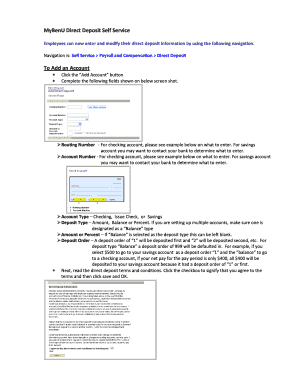
Get Mybenu
How it works
-
Open form follow the instructions
-
Easily sign the form with your finger
-
Send filled & signed form or save
How to fill out the Mybenu online
Filling out the Mybenu form can streamline your direct deposit setup and modifications. This guide provides clear and supportive instructions to help you navigate each section of the form effectively.
Follow the steps to complete your Mybenu form online.
- Click the ‘Get Form’ button to obtain the form and open it in the editor.
- To add an account, click the ‘Add Account’ button. Fill in the following fields: Routing Number (contact your bank for specifics), Account Number (also confirm with your bank), Account Type (choose Checking, Issue Check, or Savings), Deposit Type (select Amount, Balance, or Percent). Ensure at least one account is designated as ‘Balance’ if setting up multiple accounts. Specify Amount or Percent for the deposit, leave blank if ‘Balance’ is selected. Indicate the Deposit Order (start with ‘1’ for the first deposit). Read the terms, check the agreement box, then click save and OK.
- If you need to review your account information, ensure it is correct. If any errors are present, click the edit button, correct the information, and save the changes.
- To delete an account, click the delete button next to the account. Check the agreement box, confirm deletion by clicking ‘Yes – Delete,’ and then click OK.
- If routing or account number modification occurs, it will go through a prenote process requiring up to 2 pay periods for verification. During this time, expect a live check if applicable. Any changes post payroll submission will reflect in the next payroll cycle.
- Utilize the ‘Pay Statement Print Option’ link to choose if you want a paper copy of your pay statement. Opt for ‘Do not send a paper copy’ as part of the paperless initiative, but use the Self Service paycheck view if you need to print.
Complete your Mybenu document online now to manage your direct deposit information efficiently.
Industry-leading security and compliance
US Legal Forms protects your data by complying with industry-specific security standards.
-
In businnes since 199725+ years providing professional legal documents.
-
Accredited businessGuarantees that a business meets BBB accreditation standards in the US and Canada.
-
Secured by BraintreeValidated Level 1 PCI DSS compliant payment gateway that accepts most major credit and debit card brands from across the globe.


