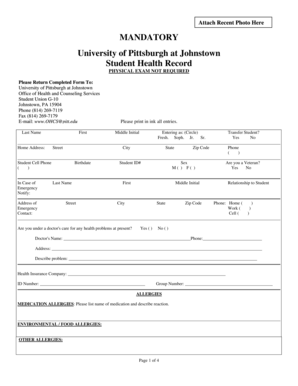
Get Printed Student Health Record Form
How it works
-
Open form follow the instructions
-
Easily sign the form with your finger
-
Send filled & signed form or save
How to fill out the Printed Student Health Record Form online
Filling out the Printed Student Health Record Form online is an important step in ensuring that your health information is accurately represented at the University of Pittsburgh at Johnstown. This guide will provide you with detailed instructions to help you complete the form efficiently and appropriately.
Follow the steps to accurately fill out the form.
- Press the ‘Get Form’ button to retrieve the Printed Student Health Record Form and open it in your editor.
- Begin by entering your last name in the designated field and indicating your current status by circling 'Transfer Student' or listing your class standing: Freshman, Sophomore, Junior, or Senior.
- Provide your home address, including the street, city, state, and zip code, along with your primary phone number and student cell phone.
- Enter your birthdate, student ID number, and gender. Additionally, indicate if you are a veteran by checking 'Yes' or 'No'.
- In the 'In Case of Emergency' section, provide the contact information for a person to notify in case of an emergency, including their relationship to you.
- Indicate whether you are currently under a doctor's care for any health problems and provide your doctor's name and contact information if applicable.
- List your health insurance company along with your insurance ID number and group number.
- Document any allergies you have, including medication, environmental, and food allergies.
- Fill in the immunization requirements section with the specified information, including dates of immunizations for MMR and any other required vaccines.
- Complete the personal health history section by checking all applicable current or past health conditions.
- Assess your lifestyle factors and mental health by answering the questions regarding tobacco and alcohol use, mental health, and disability assistance.
- Write a brief statement reflecting on your overall physical, mental, and emotional health.
- Finally, confirm that the information provided is complete and accurate by signing and dating the form.
- Ensure to save any changes you've made to the form. You can then download, print, or share the completed document as needed.
Complete the Printed Student Health Record Form online today to ensure your health information is up to date and ready for submission.
Related links form
2:12 3:59 How to Insert Page Breaks in Microsoft Word (PC & Mac) - YouTube YouTube Start of suggested clip End of suggested clip Now we're going to delete a page break if you haven't already done so select the show hide button inMoreNow we're going to delete a page break if you haven't already done so select the show hide button in the home tab to reveal the formatting marks. Then place your cursor at the start of the page break.
Industry-leading security and compliance
-
In businnes since 199725+ years providing professional legal documents.
-
Accredited businessGuarantees that a business meets BBB accreditation standards in the US and Canada.
-
Secured by BraintreeValidated Level 1 PCI DSS compliant payment gateway that accepts most major credit and debit card brands from across the globe.


