Loading
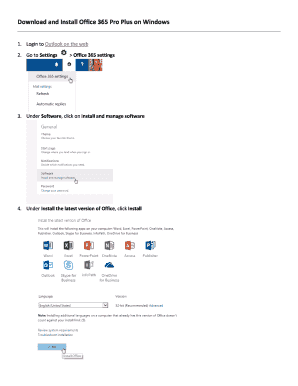
Get Download And Install Office 365 Pro Plus On Windows
How it works
-
Open form follow the instructions
-
Easily sign the form with your finger
-
Send filled & signed form or save
How to fill out the Download And Install Office 365 Pro Plus On Windows online
This guide provides clear, step-by-step instructions on how to fill out the Download And Install Office 365 Pro Plus On Windows form online. Whether you are new to digital document management or looking for a refresher, this resource will assist you in the process.
Follow the steps to successfully download and install Office 365 Pro Plus on Windows.
- Click the ‘Get Form’ button to obtain the form and open it in the editor.
- Login to Outlook on the web using your credentials to access the Office 365 settings.
- Navigate to the Settings menu and select 'Office 365 settings.'
- Under the 'Software' section, click on 'Install and manage software' to proceed.
- In the 'Install the latest version of Office' section, click 'Install' to initiate the download.
- Run the installer that is downloaded. If prompted by the User Account Control, click 'Yes' to allow the installation.
- The installation process will begin. Monitor the installation progress in the bottom right corner of the screen.
- Stay online until the installation is complete, as the install files are being streamed to your computer.
- Make a selection on whether you wish to send usage and performance information to Microsoft. After making your choice, click 'Accept' to agree to the Microsoft Office License Agreement.
- You can choose to sign in now or later with your Canton NetID to connect your Office installation to your OneDrive for Business library.
- Once you finish these steps, the setup will be complete, and the installation will finalize in the background.
Start filling out your document online today and enjoy the benefits of Office 365 Pro Plus.
Microsoft Office ProPlus is a web-based version of Office available through your active Microsoft Office 365 subscription and installed from the cloud on your local computer, smartphone, or tablet device. Office 365 ProPlus is the always-up-to-date version of the Microsoft Office suite and its apps.
Industry-leading security and compliance
US Legal Forms protects your data by complying with industry-specific security standards.
-
In businnes since 199725+ years providing professional legal documents.
-
Accredited businessGuarantees that a business meets BBB accreditation standards in the US and Canada.
-
Secured by BraintreeValidated Level 1 PCI DSS compliant payment gateway that accepts most major credit and debit card brands from across the globe.


