Loading
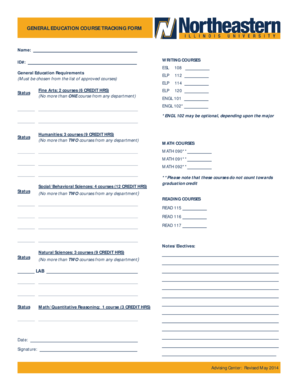
Get Gen Ed Tracking Sheet - Revised May 2014 - Neiu
How it works
-
Open form follow the instructions
-
Easily sign the form with your finger
-
Send filled & signed form or save
How to fill out the Gen Ed Tracking Sheet - Revised May 2014 - Neiu online
This guide provides clear and supportive instructions on filling out the General Education Tracking Sheet, revised in May 2014, for users who are submitting it online. By following these steps, users can ensure that their form is completed accurately and comprehensively.
Follow the steps to complete the Gen Ed Tracking Sheet efficiently.
- Click the ‘Get Form’ button to access the Gen Ed Tracking Sheet and open it in your preferred editor.
- Begin by entering your name in the designated field at the top of the form. Ensure that it is spelled correctly as this will be essential for identification purposes.
- Proceed to enter your ID number in the specified field. This number is crucial for linking your form to your student profile.
- In the General Education Requirements section, you will select courses that fall under five areas: Fine Arts, Humanities, Social/Behavioral Sciences, Natural Sciences, and Math/Quantitative Reasoning. For each section, refer to the approved course list provided on the tracking sheet.
- Indicate your course selections within each category. Each section has a specific number of courses required (e.g., 2 Fine Arts courses, 3 Humanities courses). Note the limit of how many courses you can take from the same department.
- Next, specify the status of each selected course. This is usually indicated in a checkbox or dropdown format that allows you to track your progress.
- In the Notes/Electives section, you may include any additional remarks or elective courses that you are considering beyond the required general education courses.
- Once you have filled out all relevant sections, double-check your entries for accuracy. Ensure that all required fields are completed.
- Finally, save your changes. You may choose to download, print, or share the completed form as needed. Ensure you keep a copy for your records.
Complete your Gen Ed Tracking Sheet online today to stay on track with your academic goals.
Related links form
Industry-leading security and compliance
US Legal Forms protects your data by complying with industry-specific security standards.
-
In businnes since 199725+ years providing professional legal documents.
-
Accredited businessGuarantees that a business meets BBB accreditation standards in the US and Canada.
-
Secured by BraintreeValidated Level 1 PCI DSS compliant payment gateway that accepts most major credit and debit card brands from across the globe.


