Loading
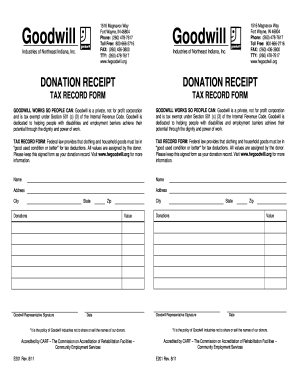
Get Goodwill E201 2011-2026
How it works
-
Open form follow the instructions
-
Easily sign the form with your finger
-
Send filled & signed form or save
How to fill out the Goodwill E201 online
Filling out the Goodwill E201 form online is a straightforward process designed to streamline your donation record. This guide will walk you through each step to ensure that your contributions are accurately documented for tax purposes.
Follow the steps to complete the Goodwill E201 form online
- Click ‘Get Form’ button to obtain the Goodwill E201 form and open it in the provided interface.
- In the section labeled 'Name,' enter your full name as the donor. This information is essential for keeping a record of your donations.
- Next, provide your 'Address,' including street, city, state, and zip code. Accurate address details are necessary for your donation records.
- In the 'Donations' section, specify the items you are donating. Make sure to list each item clearly.
- Next to each item, indicate the estimated 'Value' of your donations. Values are assigned by you, the donor, based on your assessment.
- Sign the form as the donor, providing your official signature to validate the document.
- After signing, ensure that the 'Goodwill Representative Signature' field is signed by a Goodwill staff member during the donation process.
- Finally, check the date field to ensure it is current and accurately reflects the donation date.
- Once all the fields are completed, save your changes. You can download or print the form for your records. Sharing options may also be available for your convenience.
Begin filling out your Goodwill E201 form online today for a smooth donation experience.
When writing a receipt for a donation, include the donor's name, the date, an itemized list of items donated, and their estimated value. Ensure you also state that the donation was made to Goodwill E201 and that the goods were provided without any goods or services in return. This documentation will support the donor’s tax deduction.
Industry-leading security and compliance
US Legal Forms protects your data by complying with industry-specific security standards.
-
In businnes since 199725+ years providing professional legal documents.
-
Accredited businessGuarantees that a business meets BBB accreditation standards in the US and Canada.
-
Secured by BraintreeValidated Level 1 PCI DSS compliant payment gateway that accepts most major credit and debit card brands from across the globe.


