Loading
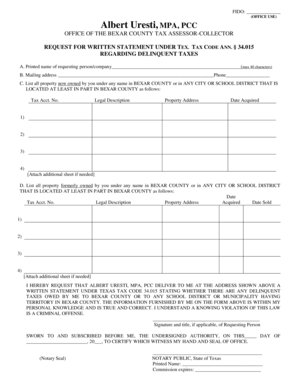
Get Albert Uresti Mpa Pcc
How it works
-
Open form follow the instructions
-
Easily sign the form with your finger
-
Send filled & signed form or save
How to fill out the Albert Uresti MPA PCC online
This guide provides a clear and comprehensive walkthrough for filling out the Albert Uresti MPA PCC form online. Whether you have legal experience or not, these instructions will help you understand each section and provide the necessary information to make the process smooth.
Follow the steps to successfully complete the form.
- Press the ‘Get Form’ button to access the form, which will open it in your editor.
- In Section A, enter the printed name of the requesting person or company. Ensure it does not exceed 40 characters.
- Proceed to Section B, where you will fill in your mailing address and phone number. Verify that all details are accurate.
- In Section C, list all property currently owned by you in Bexar County or any city or school district partially located in Bexar County. You will need to provide the tax account number, legal description, property address, and the date acquired for up to four properties. If more space is needed, attach an additional sheet.
- In Section D, detail all property formerly owned by you in Bexar County or any city or school district partially located in Bexar County. Similar to Section C, you need to provide the tax account number, legal description, property address, date acquired, and date sold for up to four properties. Again, attach an additional sheet if necessary.
- At the bottom of the form, acknowledge your request for a written statement regarding any delinquent taxes owed. Confirm that the information provided is true and correct by signing your name and indicating your title if applicable.
- Finalize your document by having it sworn to and subscribed before a notary public. Make sure the notary public completes their section, including printed name and commission expiration.
- Once the form is completed, you can save the changes, download a copy for your records, or print it for submission.
Complete your documents online with confidence using these straightforward instructions.
To pay by phone with a major credit card or checking account, you must have your 12-digit tax account number and your credit card or bank account checking and routing number. Payments may be made by calling 1-888-852-3572.
Industry-leading security and compliance
US Legal Forms protects your data by complying with industry-specific security standards.
-
In businnes since 199725+ years providing professional legal documents.
-
Accredited businessGuarantees that a business meets BBB accreditation standards in the US and Canada.
-
Secured by BraintreeValidated Level 1 PCI DSS compliant payment gateway that accepts most major credit and debit card brands from across the globe.


