Loading
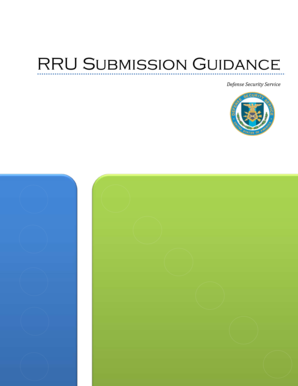
Get Rru Submission Guidance - Defence Security Service - Www2 Dss
How it works
-
Open form follow the instructions
-
Easily sign the form with your finger
-
Send filled & signed form or save
How to fill out the RRU Submission Guidance - Defence Security Service - Www2 Dss online
This guide provides detailed instructions on how to effectively complete the RRU Submission Guidance for the Defence Security Service. Whether you are submitting a request for a change in marital status or seeking to upgrade an investigation, this step-by-step approach will help you navigate the form with ease.
Follow the steps to successfully fill out the RRU Submission Guidance.
- Press the ‘Get Form’ button to access the form and open it in your browser.
- Determine the specific category of your submission. Options include changes in marital status, cohabitation with a foreign national, or requests for adjudication on closed investigations. Select the appropriate category based on your situation.
- Fill in your personal information accurately. This typically includes your full name, contact details, and any identification numbers required.
- If applicable, provide details regarding your change in marital status or any cohabitation circumstances. Make sure to specify whether this relates to a foreign national.
- Indicate any prior eligibility status, including whether you are requesting an upgrade or recertification. This is important for processing your request correctly.
- Review the section regarding prior requests. If you are requesting to reopen a previously discontinued investigation, make this clear.
- Double-check all entries for accuracy and completeness, ensuring that all required fields are filled out adequately.
- Once you have completed the form, you can choose to save your changes, download a copy for your records, print if necessary, or share the form with relevant parties.
Complete the RRU Submission Guidance online today to ensure your requests are processed efficiently.
Related links form
Certificate Number means the identification number issued by the Company for a Loan to which coverage is extended as shown on the Certificate Schedule for such Loan.
Industry-leading security and compliance
US Legal Forms protects your data by complying with industry-specific security standards.
-
In businnes since 199725+ years providing professional legal documents.
-
Accredited businessGuarantees that a business meets BBB accreditation standards in the US and Canada.
-
Secured by BraintreeValidated Level 1 PCI DSS compliant payment gateway that accepts most major credit and debit card brands from across the globe.


