Loading
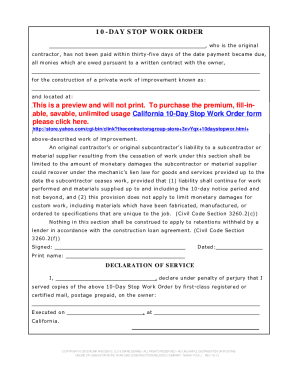
Get Stop Work Form
How it works
-
Open form follow the instructions
-
Easily sign the form with your finger
-
Send filled & signed form or save
How to fill out the Stop Work Form online
Completing the Stop Work Form is an essential step when dealing with unpaid construction work. This guide will help you navigate each section of the form, ensuring that you fill it out accurately and efficiently.
Follow the steps to fill out the Stop Work Form online.
- Click ‘Get Form’ button to obtain the form and open it in the online editor.
- In the first section, enter the name of the original contractor who has not received payment. This is important for establishing the primary party involved in the work dispute.
- Next, specify the date when payment first became due. This date is crucial as it determines the timeline for any actions taken under the Stop Work Order.
- Provide the details of the construction project, including the name and location of the work being performed. This information identifies the specific project related to the dispute.
- In the appropriate field, indicate any specific amounts owed to the contractor or subcontractors that have not been paid. This financial information is vital for transparency.
- Review the declaration of service section where you state how you served the Stop Work Order to the owner. This ensures that you fulfill legal requirements.
- Complete the signature section by signing your name, dating the form, and printing your name clearly. This submission makes the document official.
- Lastly, you can save your changes, download the completed form, print it for physical submission, or share it digitally as needed.
Ensure that you complete your forms accurately and submit them online for timely processing.
To enable Smart View: Open Excel. File > Options. In the Excel Options pop-up, click on Add-Ins. Select Disabled Items on the Manage drop-down. Click Go.
Industry-leading security and compliance
US Legal Forms protects your data by complying with industry-specific security standards.
-
In businnes since 199725+ years providing professional legal documents.
-
Accredited businessGuarantees that a business meets BBB accreditation standards in the US and Canada.
-
Secured by BraintreeValidated Level 1 PCI DSS compliant payment gateway that accepts most major credit and debit card brands from across the globe.


