Loading
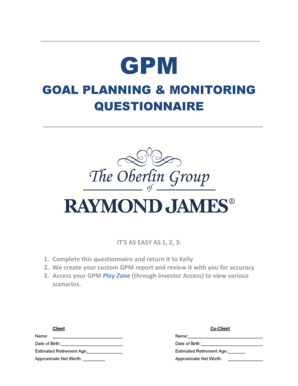
Get Rj Gpm Questionnaire - Raymond James
How it works
-
Open form follow the instructions
-
Easily sign the form with your finger
-
Send filled & signed form or save
How to fill out the RJ GPM Questionnaire - Raymond James online
The RJ GPM Questionnaire is a vital tool for those planning their retirement. It aids in assessing your financial situation, estimating living expenses, and setting goals for a secure future. This guide provides step-by-step instructions on how to complete the questionnaire effectively.
Follow the steps to complete the RJ GPM Questionnaire with ease.
- Press the ‘Get Form’ button to access the questionnaire and open it for editing.
- Begin by filling out the client and co-client information, including your names and dates of birth, along with the estimated retirement age and approximate net worth for both parties.
- In the 'Your financial inventory' section, step 1, projected living expenses should be estimated for both essential needs and nonessential wants. Indicate whether these estimates are monthly or annual.
- Step 2 requires listing planned major expenditures in retirement. Specify whether each expenditure is a need or a want, including projected amounts and timelines for these expenses.
- In step 3, detail expected monthly income sources, including Social Security, pension payments, employment income, and any other sources. Ensure to indicate whether you are already receiving Social Security benefits.
- Step 4 involves reviewing and listing all financial assets. Specify ownership and whether each asset is designated for retirement, along with their current values and yearly contributions.
- In step 5, assess your risk tolerance by selecting the description that aligns with your investment strategy, ranging from conservative to aggressive.
- Step 6 focuses on key risk management considerations. Answer questions regarding cash reserves, life insurance policies, and long-term care coverage, indicating whether you believe you are adequately prepared.
- For the next steps, prepare to bring specified documentation to your upcoming meeting, including statements from pensions, Social Security, tax returns, and investment accounts.
- Once you have filled out the questionnaire, save your changes. You can download, print, or share the completed form as needed.
Complete your RJ GPM Questionnaire online to secure your financial future today.
Some PDF files contain a table of contents, which lets you quickly jump to sections within a document. To view the table of contents, Choose View > Show Contents Pane, and click the TOC button or choose View > Table Of Contents.
Industry-leading security and compliance
US Legal Forms protects your data by complying with industry-specific security standards.
-
In businnes since 199725+ years providing professional legal documents.
-
Accredited businessGuarantees that a business meets BBB accreditation standards in the US and Canada.
-
Secured by BraintreeValidated Level 1 PCI DSS compliant payment gateway that accepts most major credit and debit card brands from across the globe.


