Loading
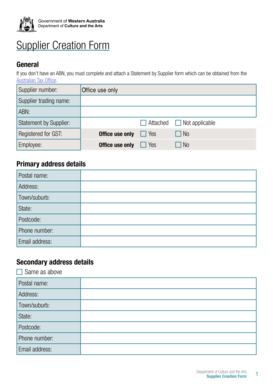
Get Supplier Creation Form
How it works
-
Open form follow the instructions
-
Easily sign the form with your finger
-
Send filled & signed form or save
How to fill out the Supplier Creation Form online
Completing the Supplier Creation Form online is a critical step for establishing a relationship with the Department of Culture and the Arts. This guide will walk you through each section of the form to ensure that you provide all necessary information accurately and efficiently.
Follow the steps to complete the Supplier Creation Form online
- Click 'Get Form' button to obtain the Supplier Creation Form and open it for editing.
- Begin by entering your supplier trading name in the designated field, which identifies your business. Next, if you have an Australian Business Number (ABN), input it accurately. If you do not have an ABN, make sure to complete and attach a Statement by Supplier form available from the Australian Tax Office.
- Indicate whether you are registered for Goods and Services Tax (GST) by selecting 'Yes' or 'No' in the allocated space.
- For primary address details, fill in your postal name, complete street address, town or suburb, state, postcode, phone number, and email address. Ensure all entries are accurate to facilitate communication.
- If you have a secondary address, and it is the same as your primary address, you can select 'Same as above.' If not, complete the fields for postal name, address, town or suburb, state, postcode, phone number, and email address for the secondary address.
- Provide payment details by selecting the payment method, which is typically Electronic Funds Transfer (EFT). Enter the payee name, bank name, BSB, account number, and any remittance comments if applicable.
- Fill in the requested by section. Include your name, position, phone number, date, and agency to ensure proper documentation.
- After you have filled out all the necessary fields, make sure to review your entries for accuracy. You can then save your changes, download a copy of the form, print it, or share it with the relevant parties.
Complete the Supplier Creation Form online today to streamline your supplier registration process.
Defining Accounts Payable Codes. Vendors. You can add vendor records at any time, but often a mass add of existing vendor records is done as part of the setup process. A vendor is any company or person you remit payments to.
Industry-leading security and compliance
US Legal Forms protects your data by complying with industry-specific security standards.
-
In businnes since 199725+ years providing professional legal documents.
-
Accredited businessGuarantees that a business meets BBB accreditation standards in the US and Canada.
-
Secured by BraintreeValidated Level 1 PCI DSS compliant payment gateway that accepts most major credit and debit card brands from across the globe.


