Loading
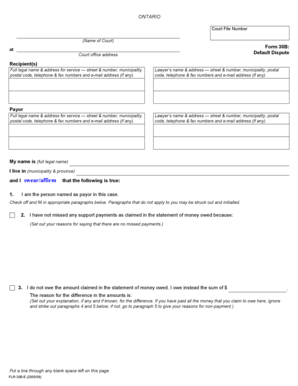
Get Form 30b Default Dispute - Ontariocourtformsonca - Ontariocourtforms On
How it works
-
Open form follow the instructions
-
Easily sign the form with your finger
-
Send filled & signed form or save
How to fill out the Form 30B Default Dispute online
This guide provides a step-by-step approach to filling out the Form 30B Default Dispute. This form is essential for users looking to dispute default claims in Ontario, ensuring you adhere to the requirements of the legal process.
Follow the steps to complete the form accurately.
- Click ‘Get Form’ button to obtain the form and open it in the editor.
- Begin by entering the court file number at the top of the form, followed by the name of the court. This information is vital as it directs your documentation to the correct jurisdiction.
- Complete the court office address section, ensuring it is accurate. This helps notify relevant parties regarding the dispute.
- In the recipients' section, fill in the full legal name and address for service of all involved parties, including street number, municipality, postal code, telephone and fax numbers, and email addresses where applicable.
- Provide your financial details in the payor section, entering your full legal name and address for service as you did before.
- If you have a lawyer, list their name and address following the same format as above. If more than one lawyer is involved, provide their details in succession.
- In the section starting with 'My name is,' complete this with your full legal name and where you reside, including municipality and province.
- Choose to swear or affirm by marking the appropriate box, confirming that the statement is true. This signifies the authenticity of your disclosure.
- In paragraph 2, articulate if you have missed any payments and provide your reasoning for why payments have not been missed.
- If you disagree with the amount claimed, complete paragraph 3 with the alternative amount you believe is owed and the reasons for this variance.
- In paragraph 4, declare if you owe the amount claimed and proceed to articulate your reasons for non-payment in paragraph 5.
- Put a line through any empty spaces left on the form to prevent unauthorized additions. This step is crucial to maintaining the integrity of your document.
- When completing the form, ensure to follow the instructions for swearing or affirming before an authorized individual. Include their title and signature where indicated.
- Finally, save your changes to preserve the form. You may then download, print, or share the completed form as needed.
Begin filling out your Form 30B Default Dispute online today to address your legal needs effectively.
A court order is a decision made by a judge or justice of the peace. It may require you to do or not do something for a period of time. If you do not follow the court order, there could be legal consequences, including being charged with a criminal offence.
Industry-leading security and compliance
US Legal Forms protects your data by complying with industry-specific security standards.
-
In businnes since 199725+ years providing professional legal documents.
-
Accredited businessGuarantees that a business meets BBB accreditation standards in the US and Canada.
-
Secured by BraintreeValidated Level 1 PCI DSS compliant payment gateway that accepts most major credit and debit card brands from across the globe.


