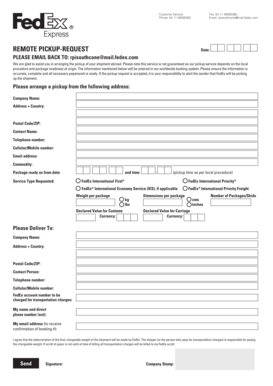
Get Remote Pickup Request Form Pdf
How it works
-
Open form follow the instructions
-
Easily sign the form with your finger
-
Send filled & signed form or save
How to fill out the Remote Pickup Request Form Pdf online
This guide provides a comprehensive overview of how to accurately fill out the Remote Pickup Request Form Pdf online. By following the steps outlined below, users can ensure that their shipment pickup request is submitted correctly and efficiently.
Follow the steps to complete the Remote Pickup Request Form online.
- Click the ‘Get Form’ button to obtain the Remote Pickup Request Form Pdf and open it in your preferred editor.
- Begin with the 'Date' field. Enter the current date in the format specified.
- In the 'Pickup Address' section, fill in the company name, address, country, and postal/ZIP code for the pickup location.
- Provide the contact information by entering the contact name, telephone number, cellular/mobile number, and email address.
- Specify the 'Commodity' being shipped and the date from which the package will be ready for pickup.
- Select the service type requested by checking the appropriate box for options such as FedEx International First, International Priority, or International Economy Service.
- Input the weight per package, along with the declared value for customs and the corresponding currency.
- Fill in the dimensions of each package in either centimeters or inches.
- Enter the number of packages or skids being shipped and the declared value for carriage with its currency.
- In the 'Delivery Address' section, fill in the company name, delivery address, country, and postal/ZIP code of the destination.
- Provide the contact person's details including their telephone number, cellular/mobile number, and the FedEx account number to be charged.
- Complete your personal details with your name, direct phone number, and email address to receive confirmation.
- Review the agreement regarding the determination of the final chargeable weight and ensure you understand and agree to the terms.
- Finally, add your signature and company stamp where required.
- After completing all fields, save your changes, and download, print, or share the form as needed.
Complete your Remote Pickup Request Form online today to ensure a smooth shipment pickup process.
You can request FedEx Ground PRP by calling 1.800. GoFedEx 1.800. 463.3339.
Fill Remote Pickup Request Form Pdf
Complete this form to request FedEx Express pick up your shipment when the pickup location is in another country. Please ensure the information is accurate, complete and all necessary paperwork is ready. If the pickup request is accepted, it is your responsibility to alert. This document is a remote pickup request form for arranging shipment pickup abroad through FedEx. We are glad to assist you in arranging the pickup of your shipment abroad. This document is a global remote booking procedure request form. Please read the instructions below and complete the attached form to arrange a pick-up of your shipment from abroad. The Peninsula Truck Lines Pickup Request Public API provides customers with the ability to request pickups via web services.
Industry-leading security and compliance
-
In businnes since 199725+ years providing professional legal documents.
-
Accredited businessGuarantees that a business meets BBB accreditation standards in the US and Canada.
-
Secured by BraintreeValidated Level 1 PCI DSS compliant payment gateway that accepts most major credit and debit card brands from across the globe.


