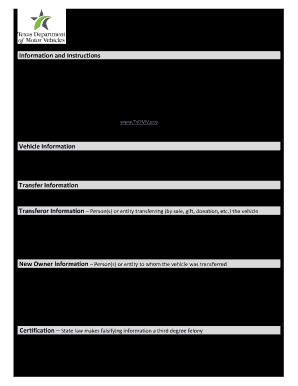
Get Tx Form Vtr-346 2016-2026
How it works
-
Open form follow the instructions
-
Easily sign the form with your finger
-
Send filled & signed form or save
How to fill out the TX Form VTR-346 online
Filling out the TX Form VTR-346 is essential for notifying the Texas Department of Motor Vehicles about the transfer of vehicle ownership. This guide provides you with a comprehensive and clear step-by-step approach to completing the form online, ensuring you protect yourself from any future liabilities.
Follow the steps to complete the TX Form VTR-346 online.
- Press the ‘Get Form’ button to access and open the TX Form VTR-346 in the editor.
- Begin by entering the vehicle information in the designated fields. This includes the Vehicle Identification Number (VIN), year, title/document number, and Texas license plate number.
- Next, provide the transfer information. Fill in the date of transfer, select the method of transfer (sale, gift, donation, etc.), and complete the make, body style, and model of the vehicle.
- Indicate whether you kept your license plates by checking 'Yes' or 'No' as applicable.
- Then, fill out the transferor information section. Include the first name (or entity name), middle name, last name, suffix, address, city, state, zip, country, phone number, and email.
- Next, complete the new owner information. Similar to the transferor section, provide the first name (or entity name), middle name, last name, suffix, any additional first names, additional middle names, additional last names, address, city, state, zip, country, phone number, and email.
- A certification statement is included at the end of the form. Confirm your understanding of your legal responsibilities by signing in the designated area, ensuring that the printed name reflects the signature provided.
- Finally, review the completed form for accuracy, then save your changes. You can download, print, or share the form as needed.
Submit your TX Form VTR-346 online to ensure a swift and secure process.
Reporting the sale of your car in Texas requires filling out the TX Form VTR-346. Once you complete this form, you should submit it to the Texas Department of Motor Vehicles. This process is vital to ensure that you are no longer responsible for the vehicle after the sale is finalized. If you need assistance or want to access the form easily, you can visit the uslegalforms platform for a streamlined process.
Industry-leading security and compliance
-
In businnes since 199725+ years providing professional legal documents.
-
Accredited businessGuarantees that a business meets BBB accreditation standards in the US and Canada.
-
Secured by BraintreeValidated Level 1 PCI DSS compliant payment gateway that accepts most major credit and debit card brands from across the globe.


