Loading
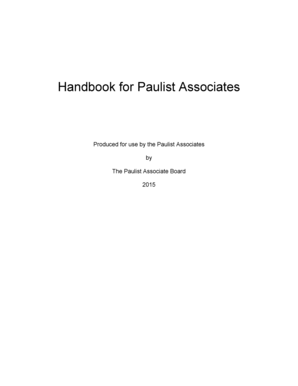
Get Download The Handbook For Associates In Pdf Format - Paulist Fathers
How it works
-
Open form follow the instructions
-
Easily sign the form with your finger
-
Send filled & signed form or save
How to fill out the Download The Handbook For Associates In PDF Format - Paulist Fathers online
This guide provides clear instructions on how to effectively fill out the Download The Handbook For Associates form online. The process is designed to empower users by offering detailed guidance for each section of the form.
Follow the steps to complete your form successfully.
- Click the ‘Get Form’ button to obtain the form and open it in your device's editor.
- Carefully read the introduction section that outlines the purpose and significance of the Handbook for Associates. This will provide context for the information you are submitting.
- Fill in your personal information accurately in the designated fields. This typically includes your name, address, and contact details such as phone numbers and email addresses.
- Complete the section regarding your home parish and the name of your pastor, as this information is crucial for administrative purposes.
- Indicate which parts of the preparation program you have completed by checking off the relevant boxes provided in the form.
- Reflect on and articulate your contact with the Paulist Community. You may also need to express what has attracted you to the Paulist Associates Program.
- List your references as required. Include a priest from the Paulist community, your local pastor, and three laypersons, ensuring you provide their correct contact information.
- Read through the agreement statements carefully. You will need to acknowledge your understanding and agreement before signing.
- Finalize the form by signing it and dating. Make sure all fields are completed and accurate.
- Once finished, save your changes, and choose to download, print, or share the form as necessary.
Complete the process of downloading and filling out your document online today.
Check your email settings: Make sure that your email settings are correct. You can find the correct settings on the Spectrum website or contact customer support for assistance. Clear your browser cache: Clear your browser cache and cookies to remove any temporary files that may be causing email not working issues.
Industry-leading security and compliance
US Legal Forms protects your data by complying with industry-specific security standards.
-
In businnes since 199725+ years providing professional legal documents.
-
Accredited businessGuarantees that a business meets BBB accreditation standards in the US and Canada.
-
Secured by BraintreeValidated Level 1 PCI DSS compliant payment gateway that accepts most major credit and debit card brands from across the globe.


