Loading
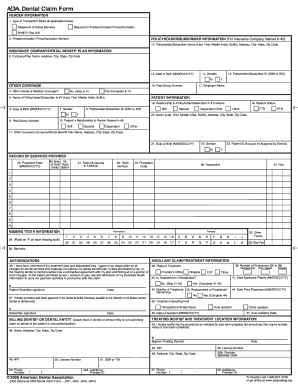
Get Ada J400 2006-2026
How it works
-
Open form follow the instructions
-
Easily sign the form with your finger
-
Send filled & signed form or save
How to fill out the ADA J400 online
The ADA J400 is a crucial form for submitting dental claims to insurance providers. This guide will provide comprehensive and user-friendly instructions on how to complete this form online, ensuring that you understand each section and its requirements.
Follow the steps to successfully complete your ADA J400 form.
- Click ‘Get Form’ button to access the ADA J400 and open it in your digital editor.
- Begin by marking all applicable boxes under the Type of Transaction section. Ensure that 'Statement of Actual Services' and 'Request for Predetermination / Preauthorization' are selected if they apply to your claim.
- Complete the Policyholder/Subscriber Information section with the required personal details such as name, address, and contact information.
- In the Insurance Company/Dental Benefit Plan Information section, fill in the company/plan name and the Policyholder/Subscriber ID. Include other relevant details like gender and date of birth.
- Indicate whether there is other dental or medical coverage. If applicable, provide the necessary details about the other coverage.
- Provide detailed Patient Information including the patient’s name, their relationship to the policyholder, and additional insurance details if applicable.
- Fill in the Record of Services Provided section, detailing each procedure performed, including tooth numbers and procedure codes.
- In the Missing Teeth Information section, indicate any missing teeth by placing 'X' on the appropriate areas.
- Complete the Authorizations section by ensuring the patient or guardian's signature and date are provided. Confirm that the treatment plan and associated fees are acknowledged.
- Finally, review the completed form for accuracy. Save changes, download, print, or share the form as necessary to complete your submission.
Take the next step to ensure your dental claims are processed smoothly by completing the ADA J400 form online today.
The ADA code 4231 relates to the extraction of a coronal remnant of an unerupted tooth. This procedure is often necessary for addressing specific dental situations that require careful intervention. Utilizing ADA J400 can provide clarity and guidance on how to handle situations involving this code, especially if you're filing a claim or seeking insurance reimbursement.
Industry-leading security and compliance
US Legal Forms protects your data by complying with industry-specific security standards.
-
In businnes since 199725+ years providing professional legal documents.
-
Accredited businessGuarantees that a business meets BBB accreditation standards in the US and Canada.
-
Secured by BraintreeValidated Level 1 PCI DSS compliant payment gateway that accepts most major credit and debit card brands from across the globe.


