Loading
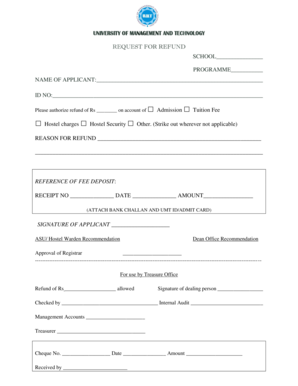
Get Refund Form - Umt Admin Panel - Admin Umt Edu
How it works
-
Open form follow the instructions
-
Easily sign the form with your finger
-
Send filled & signed form or save
How to fill out the Refund Form - UMT Admin Panel - Admin Umt Edu online
This guide provides clear instructions on how to fill out the Refund Form for the UMT Admin Panel. By following the steps outlined below, users can efficiently request refunds for various fees associated with their studies.
Follow the steps to successfully complete the refund form.
- Click ‘Get Form’ button to obtain the form and open it in the editor.
- Begin by filling in the school name and programme details at the top of the form.
- Enter the name of the applicant in the designated field.
- Provide your ID number in the specified area.
- Indicate the amount you wish to request for a refund in the corresponding field.
- Select the reason for the refund by checking the relevant boxes for admission, tuition fee, hostel charges, hostel security, or other. Be sure to strike out any options that do not apply.
- Write a clear explanation for your refund request in the 'Reason for Refund' section.
- Fill in the reference details for the fee deposit, including the receipt number, date, and amount. Ensure to attach the required bank challan and your UMT ID or admit card as specified.
- Sign the form in the designated space for the applicant's signature.
- Wait for the recommendations from the ASU/Hostel Warden and the Dean's Office, ensuring all necessary signatures are obtained.
- Submit the completed form for the approval of the registrar.
- Once approved, the Treasurer's Office will process the refund, and you will receive a cheque along with the necessary documentation.
- Finally, save your changes, download, print, or share the completed form as needed.
Complete your refund request online for a seamless experience.
Radio Buttons are used to allow users to select either a single option from a list of options in a PDF form. Radio buttons are created in groups. This is because radio buttons are used when only one option from the list should be selected.
Industry-leading security and compliance
US Legal Forms protects your data by complying with industry-specific security standards.
-
In businnes since 199725+ years providing professional legal documents.
-
Accredited businessGuarantees that a business meets BBB accreditation standards in the US and Canada.
-
Secured by BraintreeValidated Level 1 PCI DSS compliant payment gateway that accepts most major credit and debit card brands from across the globe.


