Loading
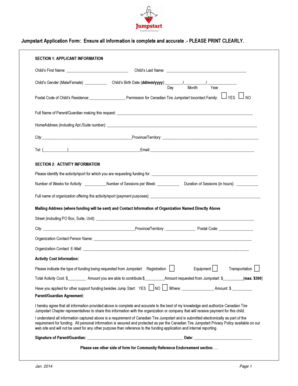
Get Jumpstart Application Form Ensure All
How it works
-
Open form follow the instructions
-
Easily sign the form with your finger
-
Send filled & signed form or save
How to fill out the Jumpstart Application Form Ensure All online
This guide provides clear and supportive instructions on how to complete the Jumpstart Application Form online. Make sure to gather all necessary information before starting to ensure a smooth process.
Follow the steps to effectively complete the application form.
- Click ‘Get Form’ button to obtain the form and open it in your preferred PDF editor.
- In Section 1, begin by entering the child's first and last name. Make sure to print clearly as this information is crucial for processing. Then, indicate the child's gender, birth date, and postal code of their residence. You will also need to provide your permission for Canadian Tire Jumpstart to contact your family.
- Next, fill in your full name, home address, city, province or territory, telephone number, and email address in the appropriate fields to ensure accurate contact information.
- In Section 2, identify the activity or sport for which you are requesting funding. Record the number of weeks and sessions per week, as well as the duration of each session in hours. Then, provide the full name and mailing address of the organization offering the activity or sport.
- Specify the type of funding being requested from Jumpstart by checking the appropriate boxes for registration, equipment, or transportation. Enter the total cost of the activity, the amount you can contribute, and the amount you are requesting from Jumpstart (maximum $300).
- Indicate if you have applied for other funding support and provide details where necessary.
- As a parent or guardian, agree to the statement confirming that all information provided is complete and accurate. Sign and date the application.
- Proceed to Section 3 for community endorsement if required. An acceptable endorser should fill in their information and confirm the child's financial need for support.
- Once all sections are completed, save your changes. You may download, print, or share the form as needed for submission.
Complete your Jumpstart Application Form online now to ensure your funding request is processed smoothly.
Helping Kids Play Our Individual Child Grants help families in financial need cover the costs of participating in sport and recreation.
Industry-leading security and compliance
US Legal Forms protects your data by complying with industry-specific security standards.
-
In businnes since 199725+ years providing professional legal documents.
-
Accredited businessGuarantees that a business meets BBB accreditation standards in the US and Canada.
-
Secured by BraintreeValidated Level 1 PCI DSS compliant payment gateway that accepts most major credit and debit card brands from across the globe.


