Loading
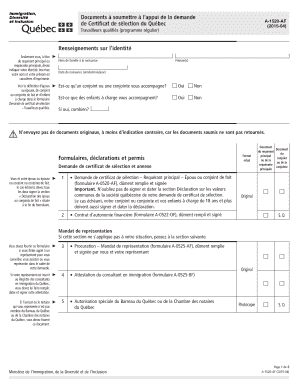
Get A 1520 Af
How it works
-
Open form follow the instructions
-
Easily sign the form with your finger
-
Send filled & signed form or save
How to fill out the A 1520 Af online
Filling out the A 1520 Af form is a crucial step in your application for the Quebec selection certificate for skilled workers. This guide provides clear and detailed instructions to help you complete the form accurately and efficiently, ensuring all required documents are properly submitted.
Follow the steps to fill out the A 1520 Af
- Click the ‘Get Form’ button to access the A 1520 Af document and open it in the editor.
- Begin by filling in your identity information. Write your last name and first name in printed letters, along with your date of birth (year/month/day). Make sure to indicate whether a partner or children will accompany you.
- Check the boxes next to each document you are submitting to confirm you have included them. For any document that does not apply to you, mark it as ‘N/A’ (not applicable).
- Gather all necessary documents in the specified formats (original, certified copy, or photocopy) based on what the form requires. Ensure that your documents are arranged in the order listed on the form.
- Submit your payment for the required fees. Pay in Canadian currency, as cash and personal checks are not accepted. Be sure to check the precise fee amounts and payment methods allowed.
- Carefully review your completed application. Ensure all forms are signed and dated as required and make copies of everything you are submitting for your records.
- Send your completed package to the appropriate ministry office that covers your country or territory of residence. Check the ministry's website for detailed postal addresses.
- After submitting, save any changes made in the form if possible, and consider retaining the confirmation of submission if available.
Complete your A 1520 Af form online today to ensure your application is processed smoothly.
Related links form
Submit your application Complete parts 1 and 2 of the permanent selection application form. ... Prepare the documents to support your application. ... Create an account on the Arrima platform. ... Submit your application for permanent selection in Arrima.
Industry-leading security and compliance
US Legal Forms protects your data by complying with industry-specific security standards.
-
In businnes since 199725+ years providing professional legal documents.
-
Accredited businessGuarantees that a business meets BBB accreditation standards in the US and Canada.
-
Secured by BraintreeValidated Level 1 PCI DSS compliant payment gateway that accepts most major credit and debit card brands from across the globe.


