Loading
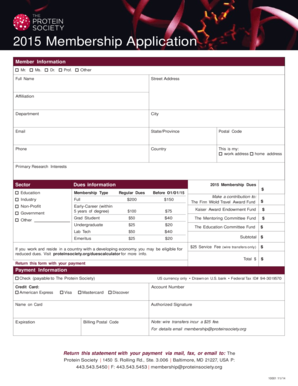
Get 2015 Membership Application Member Information Mr
How it works
-
Open form follow the instructions
-
Easily sign the form with your finger
-
Send filled & signed form or save
How to fill out the 2015 Membership Application Member Information Mr online
Completing the 2015 Membership Application can be straightforward if you follow these detailed instructions. This guide will help you navigate each section of the form, ensuring you provide all necessary information accurately.
Follow the steps to fill out your membership application with ease.
- Click ‘Get Form’ button to access the membership application and open it in your preferred online editor.
- In the 'Full Name' field, enter your complete name as you would like it to appear on any official documents.
- Provide your 'Street Address', making sure to include any apartment or suite numbers if applicable.
- Fill in your 'City', 'State/Province', and 'Postal Code' to ensure your address is complete.
- Select your 'Affiliation' and 'Department' to indicate your current professional status and the specific area you work in.
- Enter your 'Email' address where you can be reached for membership communications.
- Complete the 'Phone' section with your preferred contact number.
- Indicate whether the address provided is your 'Work Address' or 'Home Address' by selecting the appropriate option.
- List your 'Primary Research Interests' to help align your membership with relevant activities and opportunities.
- Select your 'Membership Type', choosing from various categories that apply to your status.
- Enter any pertinent 'Education' details to highlight your qualifications.
- Fill out the 'Dues Information' section, calculating your total based on the membership type selected. Review any discounts available if you qualify.
- Provide your payment details by specifying your payment method, either by check or credit card.
- Make sure to include any contributions to identified funds and check for any fees required for wire transfers.
- Review all provided information for accuracy before saving the document, and then choose to save changes, download, print, or share the completed form.
Complete your 2015 Membership Application online today to enjoy the benefits of membership.
To opt out of SEIU 521 dues: Enter your information into the form below and click “submit.” On the resulting page, click the link to open your customized form. You will also receive an email with a link to your form. Print the form. ... Sign and date the form. Mail the completed form to the address at the top of the form.
Industry-leading security and compliance
US Legal Forms protects your data by complying with industry-specific security standards.
-
In businnes since 199725+ years providing professional legal documents.
-
Accredited businessGuarantees that a business meets BBB accreditation standards in the US and Canada.
-
Secured by BraintreeValidated Level 1 PCI DSS compliant payment gateway that accepts most major credit and debit card brands from across the globe.


