Loading
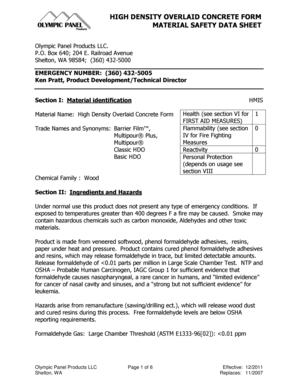
Get Msds - Hdo Concrete Form- 12 12 11pdf - Olympic Panel Products
How it works
-
Open form follow the instructions
-
Easily sign the form with your finger
-
Send filled & signed form or save
How to use or fill out the MSDS - HDO Concrete Form- 12 12 11pdf - Olympic Panel Products online
Filling out the Material Safety Data Sheet (MSDS) for the High Density Overlaid Concrete Form by Olympic Panel Products is essential for ensuring proper handling and safety practices. This guide provides clear and supportive instructions on completing the form online, ensuring users are informed and compliant.
Follow the steps to complete the MSDS form effectively.
- Click the ‘Get Form’ button to access the MSDS - HDO Concrete Form document and open it in your preferred editor.
- Begin with Section I for material identification. Enter the material name, 'High Density Overlaid Concrete Form,' and relevant trade names if applicable.
- Move to Section II, which details ingredients and hazards. Review the ingredients listed, and ensure any hazards associated with this product are accurately documented.
- Proceed to Section III for physical data. Fill in the specific gravity, percent volatile, and other physical attributes as specified.
- In Section IV, outline fire and explosion hazard data, noting the flashpoint and recommended firefighting measures.
- Continue to Section V, reactivity data. Indicate stability, incompatibilities, and conditions to avoid.
- Section VI covers health hazards. Document exposure guidelines and potential health impacts from handling the product.
- Fill out Section VII related to spill and disposal procedures. Describe appropriate measures for accidental spills and waste disposal.
- In Section VIII, complete information regarding personal protective equipment. Specify recommended gear for safe handling.
- Finally, review Section IX for special precautions and ensure all handling and storage guidelines are clearly stated.
- Once all sections are completed, save your changes. Users may download, print, or share the completed MSDS form as needed.
Complete your MSDS forms online to ensure safety and compliance with handling procedures.
Enable conditional logic to show or hide form fields Under “Field Settings”, click on “Conditional Logic”. The conditional logic settings will open in a new window that slides in from the right-hand side. Toggle to enable conditional logic and then set your conditions below.
Industry-leading security and compliance
US Legal Forms protects your data by complying with industry-specific security standards.
-
In businnes since 199725+ years providing professional legal documents.
-
Accredited businessGuarantees that a business meets BBB accreditation standards in the US and Canada.
-
Secured by BraintreeValidated Level 1 PCI DSS compliant payment gateway that accepts most major credit and debit card brands from across the globe.


