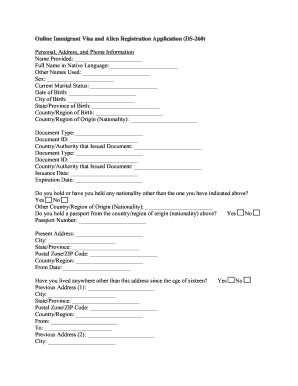
Get Ds-260
How it works
-
Open form follow the instructions
-
Easily sign the form with your finger
-
Send filled & signed form or save
How to fill out the DS-260 online
The DS-260 is the online immigrant visa and alien registration application that prospective immigrants must complete to apply for a visa. This guide provides a detailed walkthrough to help users effectively navigate each section of the form and ensure comprehensive and accurate information is provided.
Follow the steps to complete the DS-260 form online.
- Press the ‘Get Form’ button to access the DS-260 application form online.
- Begin by filling out your personal information. This includes your full name, date of birth, and place of birth. Ensure that the names and dates are accurate, as they must match your legal documents.
- Provide details about your marital status and any other names you have used. If applicable, include your full name in your native language to avoid discrepancies.
- Enter your current address and phone numbers. If you have lived at different addresses since age sixteen, you will need to provide that information accurately in the required fields.
- Complete the family information section by including details about your parents and any former spouses. Be sure to indicate if your parents are alive and provide accurate dates for marriages and terminations.
- In the children section, list all children, their birth dates, and whether they will accompany you to the U.S. This information helps in assessing your family's immigration status.
- Include your previous U.S. travel history, outlining any visits you have made to the United States. Detail the length of each stay and provide any relevant visa details.
- In the work, education, and training section, document your current and previous employments, including contact details for your employers and job titles held.
- Complete the security and background section by answering health-related and legal questions truthfully. Providing accurate responses is critical to your application’s success.
- Review all entries for accuracy and completeness before submitting your application. You can save your changes, download or print the completed application, or share it as needed.
Start filling out your DS-260 form online today to take the next step in your immigration journey.
To fill out the DS-260 form for the Diversity Visa (DV) lottery, visit the CEAC website and log in using your credentials. Carefully read each question, providing accurate information about your background and qualifications. This form requires specific details related to your DV lottery entry, so it's crucial to refer to your confirmation information. If you find the process complex, consider using US Legal Forms for assistance in navigating the completion of your DS-260.
Industry-leading security and compliance
-
In businnes since 199725+ years providing professional legal documents.
-
Accredited businessGuarantees that a business meets BBB accreditation standards in the US and Canada.
-
Secured by BraintreeValidated Level 1 PCI DSS compliant payment gateway that accepts most major credit and debit card brands from across the globe.


