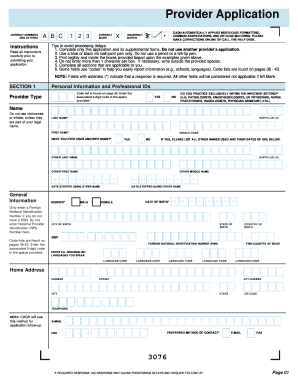
Get Caqh Provider Application
How it works
-
Open form follow the instructions
-
Easily sign the form with your finger
-
Send filled & signed form or save
How to fill out the CAQH Provider Application online
Completing the CAQH Provider Application online can streamline your credentialing process. This guide offers clear instructions to help you accurately fill out each section of the application to ensure timely processing.
Follow the steps to complete your application effectively.
- Click ‘Get Form’ button to obtain the CAQH Provider Application and open it online.
- Read all instructions carefully before proceeding. Ensure that you only use the provided application and supplemental forms to avoid any processing delays.
- Begin with Section 1, which covers personal information and professional IDs. Fill in your full legal name, ensuring that you do not use nicknames or initials, and enter the required identification numbers.
- In Section 2, provide details of your education and training. List all schools attended, degrees awarded, and relevant dates, making sure to include postal codes and contact information for each institution.
- Proceed to Section 3, where you will input your primary and secondary specialties, including certification dates and intent to list in directories.
- In Section 4, describe your primary practice location, office hours, and whether your practice meets accessibility requirements. Include information about billing contacts and electronic billing capabilities.
- Section 5 requires information about your hospital affiliations and admitting arrangements. Be thorough in listing all hospital privileges and affiliations.
- Section 6 focuses on professional liability insurance. Fill in your current provider’s details, coverage amounts, and any historical information related to your malpractice insurance.
- In Section 7, chronologically list your work history for the past ten years, including reasons for departure from each position.
- Finally, complete Section 8 by answering the disclosure questions honestly. Any required information must be addressed accurately.
- Once your application is completed, review all sections for accuracy. You can then save your changes, download a copy, or submit the form as required.
Start filling out your CAQH Provider Application online today to ensure a smooth credentialing process.
To obtain a CAQH provider ID number, you must complete the CAQH Provider Application online. Start by creating an account on the CAQH website, where you will provide essential information about your practice and qualifications. After submitting your application, CAQH will review your information for accuracy and completeness, which can take some time. Once approved, you will receive your CAQH provider ID number, allowing you to streamline your registration with various health plans.
Industry-leading security and compliance
-
In businnes since 199725+ years providing professional legal documents.
-
Accredited businessGuarantees that a business meets BBB accreditation standards in the US and Canada.
-
Secured by BraintreeValidated Level 1 PCI DSS compliant payment gateway that accepts most major credit and debit card brands from across the globe.


