Loading
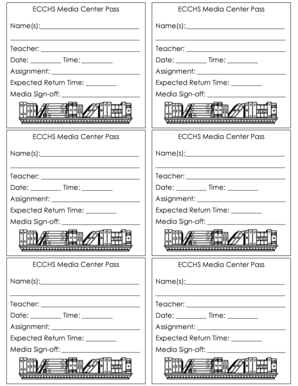
Get Media Center Pass
How it works
-
Open form follow the instructions
-
Easily sign the form with your finger
-
Send filled & signed form or save
How to fill out the Media Center Pass online
The Media Center Pass is an essential document for students to obtain permission to use the media center for their academic needs. This guide provides clear, step-by-step instructions on how to accurately complete the Media Center Pass online.
Follow the steps to successfully complete your Media Center Pass
- Press the ‘Get Form’ button to access the Media Center Pass and open it in your preferred editing tool.
- In the 'Name(s)' field, enter the names of the individuals who will be using the Media Center. This must reflect the current users accurately.
- You may see additional blank fields under 'Name(s)'. Fill these out if there are more participants; otherwise, you can leave them blank.
- Next, fill in the 'Teacher' section by indicating the name of the teacher associated with the assignment. This helps with communication regarding the usage of the media center.
- For the 'Date' and 'Time' fields, provide the date of the visit to the media center and the exact time you plan to enter.
- In the 'Assignment' section, clearly state the purpose of the visit by specifying the assignment that requires media center resources.
- Indicate the 'Expected Return Time' to inform when you anticipate returning from the media center, which aids in resource management.
- Once you complete all required fields, make sure to have the media personnel or teacher sign off in the 'Media Sign-off' area, confirming the approval for use.
- Finally, review all entries for accuracy. You can then save the completed form, download it, or print it for your records.
Complete your Media Center Pass online today to enjoy uninterrupted access to essential resources.
Related links form
In addition to the Media Center PC, you need a few additional components in order to set up a base-level Media Center: Display (any TV or monitor) TV signal (antenna, cable or satellite) Keyboard and mouse (wireless is best) Speakers (PC, stereo or surround sound) Remote control and receiver (sometimes included)
Industry-leading security and compliance
US Legal Forms protects your data by complying with industry-specific security standards.
-
In businnes since 199725+ years providing professional legal documents.
-
Accredited businessGuarantees that a business meets BBB accreditation standards in the US and Canada.
-
Secured by BraintreeValidated Level 1 PCI DSS compliant payment gateway that accepts most major credit and debit card brands from across the globe.


